ProZ.com frequently asked questions
ProZ.com Events
 Main
Main - 1- ProZ.com Events: general
- 2- What are training packages?
- 2.1- Kako se odabiru voditelji tečajeva? Mogu li i ja postati voditelj tečaja portala ProZ.com?
- 2.2- Can I create my own training packages?
- 2.2.1- ProZ.com training and events - general information
- 2.2.1.1- What payment methods are available? Why has my status not changed yet?
- 2.2.1.2- What is the cancelation policy for ProZ.com training sessions?
- 2.2.1.3- In which currency can I pay for a training session ?
- 2.2.1.4- Why does ProZ.com sometimes charge VAT tax within the EU?
- 2.2.1.5- Član sam portala ProZ.com. Imam li pravo na popust?
- 2.2.1.6- Ja sam studentski član portala ProZ.com. Imam li pravo na popust?
- 2.2.1.7- The training time is not suitable for me. Are there any other training sessions in my time zone?
- 3- ProZ.com webinars
- 3.1- What is a ProZ.com webinar?
- 3.2- Which are the system requirements to attend a ProZ.com online session?
- 3.3- How can I book a place in a ProZ.com webinar?
- 3.4- After I registered, how do I join the online session?
- 3.5- How do I find out the time of a webinar in my location?
- 3.6- I don’t have a microphone can I still participate in a webinar?
- 3.7- Will I have access to a recording of the session?
- 3.8- I did not attend the webinar and now want to watch the video. Where can I find it?
- 3.9- I have not received a notification with the link to access the training platform.
- 3.10- I am having technical problems on the webinar. Where can I find information?
- 3.11- What is the refund policy?
- 4- ProZ TV Events
- 5- ProZ.com self-paced training
- 5.1- How is self-paced training delivered?
- 5.2- Will I receive any proof of having attending a self-paced training session?
- 5.3- How long will I have access to the self-paced training after making payment?
- 5.4- Does self-paced training contain testing, instructor feedback, set times for delivery/meeting?
- 6- ProZ.com Meetups
- 7- Powwows
- 7.1- Što su druženja portala ProZ.com?
- 7.2- Odakle dolazi riječ »powwow«?
- 7.3- Što se događa na druženjima?
- 7.4- Tko može sudjelovati?
- 7.5- Plaća li se naknada za sudjelovanje?
- 7.6- Mogu li povesti djecu? Goste?
- 7.7- Hoće li predstavnik portala ProZ.com sudjelovati?
- 7.8- Kada je iduće druženje u mojoj blizini?
- 7.9- Hoće li se od mene očekivati da sudjelujem ako dodam svoje ime?
- 7.10- Kako mogu prijaviti sudjelovanje?
- 7.11- Mogu li organizirati druženje?
- 7.12- I am organizing a powwow and I'd like to invite more people to attend. How can I do it?
- 7.13- I am organizing a powwow and I would like to include an image on the powwow page. How can I do that?
- 7.14- Should the text of the invitation to my powwow be in English only?
- 7.15- What happens after I submit my promotion request?
- 7.16- Ne mogu pronaći poveznicu »Unijeti nazočne« na stranici druženja. Zašto?
- 7.17- Izvršio sam prijenos svojih slika s druženja na portal, ali ništa se ne događa.
- 7.18- Kako se dodijeljuju BrowniZ bodovi za organiziranje/sudjelovanje na druženjima?
- 8- ProZ.com conferences - learning, networking and fun!
1 - ProZ.com Events: general
1.1 - Can I post information about a translation industry event?
Yes, but only once, and in the dedicated forum for event announcements.
Additional announcements (i.e. "reminder", "final call") are not allowed.
Events should not be announced anywhere else in the forums. An exception is allowed for non-English forums; an event may be posted once, in one non-English forum.
1.2 - Što su profesionalni tečajevi portala ProZ.coma?
Profesionalni tečaj ProZ.com je seminar na kojemu se pruža profesionalna obuka za prevoditelje, tumače i ostale djelatnike iz svijeta prevoditeljstva. Te tečajeve, koji se održavaju kao jednodnevni ili dvodnevni tečajevi, vode profesionalci s dokazanim stručnim znanjem u svojoj struci.
2 - What are training packages?
Training packages allow you to purchase several related ProZ.com training courses all at once, at a big savings over purchasing individually. Packages are designed to appeal to translators of varying skill and experience levels. Whether you are a seasoned professional or just starting out, there are training packages available to help you learn valuable new skills while saving money!
2.1 - Kako se odabiru voditelji tečajeva? Mogu li i ja postati voditelj tečaja portala ProZ.com?
Voditelji tečajeva ProZ.com biraju se prema njihovom stručnom znanju na odgovarajućem području i prema njihovom ranijem iskustvu u vođenju tečajeva. Ako posjedujete bogato iskustvo na određenom području, imate žarku želju podijeliti Vaše iskustvo s drugima i imate iskustva kao voditelj tečajeva ili nastavnik, možda ispunjavate uvjete za sudjelovanje u programu kao plaćeni voditelj tečaja. Ako želite saznati više o tome, obrati se koordinatoru tečajeva.
2.2 - Can I create my own training packages?
Yes. If you are an active ProZ.com trainer offering several related courses, or even would like to collaborate with another trainer offering courses in a related topic, contact ProZ.com staff about the possibility of creating your own packages.
2.1 - ProZ.com training and events - general information
1.1 - What payment methods are available? Why has my status not changed yet?
All payment methods are available (credit card, Paypal, 2CheckOut, Moneybookers, wire transfer in USD or EUR). You will be able to select your payment method in the second stage of the payment process. Also, for some countries, local payment will be available. When paying in local currency (other than EUR and USD), the price of the session will be the course price equivalent in the local currency at the exchange rate of the day of the transaction ( www.xe.com/ucc will be used as a source).
If you want to pay by wire transfer, choose either "Wire Transfer" (for transfers in USD) or "Wire Transfer (Euros)" from the payment method selection page. Click "Next" to receive your confirmation invoice and detailed account information and instructions on how to make the type of wire transfer you have chosen. Important: You should allow up to two weeks for your wire transfer to be fully processed.
Your status will be updated when confirmation of the payment is entered by the payment system or the Local Payment Contact, depending on the payment method you choose. In the case of local payment, it may take some time for notifications to be sent and processed. If you are not listed after more than three days after you believe your payment should have arrived, please contact the Training session coordinator. When you buy a seat at a training session, you will be emailed an electronic invoice.
1.2 - What is the cancelation policy for ProZ.com training sessions?
ProZ.com workshops and self-paced courses come with a 7-day no questions asked, money back guarantee. In case of paid live sessions (webinars, workshops, meetups) the cancellation can made no later than 72 hours before the live event is due to start. Cancellations must be requested via support request at http://www.proz.com/support.
1.3 - In which currency can I pay for a training session ?
All ProZ.com online training fees are available in USD and Euro, but only ProZ.com members in EU member states that have adopted the Euro (the Euro Zone) are charged in Euros.
If you live outside the EU, or if you live in the EU and have a VAT number, you do not have to pay VAT. If you live in the EU but do not have VAT number, you will have to pay VAT. Find more information payment at http://www.proz.com/faq/4015#4015.
Also, for some countries, payment in local currency is available. Please contact the Training session coordinator to learn more about this.
1.4 - Why does ProZ.com sometimes charge VAT tax within the EU?
(This question only affects members in Europe.)
If, when purchasing a seat from within the European Union, a member does not supply a VAT number which can be verified online, ProZ.com is obliged by law to collect VAT tax against the purchase made, according to the VAT rate applicable in the country of the purchaser.
If a VAT number is supplied, no VAT tax is charged.
1.5 - Član sam portala ProZ.com. Imam li pravo na popust?
Da, punoprovani članovi ostvaruju popust na naknade za prijavu (kao i djelomični članovi iz »zajednice«).
1.6 - Ja sam studentski član portala ProZ.com. Imam li pravo na popust?
Da. Studeni članovi portala ProZ.com ostvaruju dodatni popust na naknadu za prijavu. Pojedini tečajevi mogu biti ograničeni brojem raspoloživih mjesta za studente. Mjesta će biti dodijeljena na temelju primitka prve uplate.
1.7 - The training time is not suitable for me. Are there any other training sessions in my time zone?
ProZ.com offers training from 8:00 GMT to 20:00 GMT, since most of the trainers are located in Europe. Please check the list of announced training sessions here, http://www.proz.com/training, as the timetables are usually rotated.
Most of the webinars are recorded and webinars videos can be purchased at http://www.proz.com/translator-training/format/videos. A certificate of attendance can be issued upon training completion and as per your request. A certificate of attendance can be downloaded at http://www.proz.com/profile/?show_mode=standard#trainings
3 - ProZ.com webinars
3.1 - What is a ProZ.com webinar?
Webinars at ProZ.com are online training sessions designed for translators and language professionals. They cover a wide range of topics, including language technology, business practices, localization, and more. Webinars can be live or recorded and are typically conducted via Google Meet.
Free webinars led by developers of language solutions and other industry experts are also available. These sessions offer insights into modern technologies and tools used by professionals in the translation and localization industry. Stay updated by participating in these webinars.
3.2 - Which are the system requirements to attend a ProZ.com online session?
Optimal requirements are:
High performance CPU, like the following and up: 11th Gen Intel i5 or i7. AMD 5000 series Ryzen 5 or 7. Apple Silicon M1.
1080p camera.
Graphics card with WebGL 2.0 support.
3.3 - How can I book a place in a ProZ.com webinar?
To book a webinar, click on the session name listed on the website, then click the 'Buy Now' button. After completing the payment, your registration status will be updated. You must have a ProZ.com profile and be logged in to complete the booking. If you don’t have a profile, you can create one for free in just a few minutes.
Webinars at ProZ.com have three levels of access: they can be free for everyone, available at a regular price for non-members, or offered at a discounted price for Plus or Premium members. Some webinars are exclusively free for Plus members or Premium members. Premium members enjoy the most comprehensive free access to training sessions and exclusive content, including access to the AI Hub for translation professionals (AI Hub).
To check your access level for a specific webinar, visit the training page. You will see a green note at the top of the page indicating access options. Click on the 'Start course' button to access training materials or the join link if the session is hosted on an LMS.
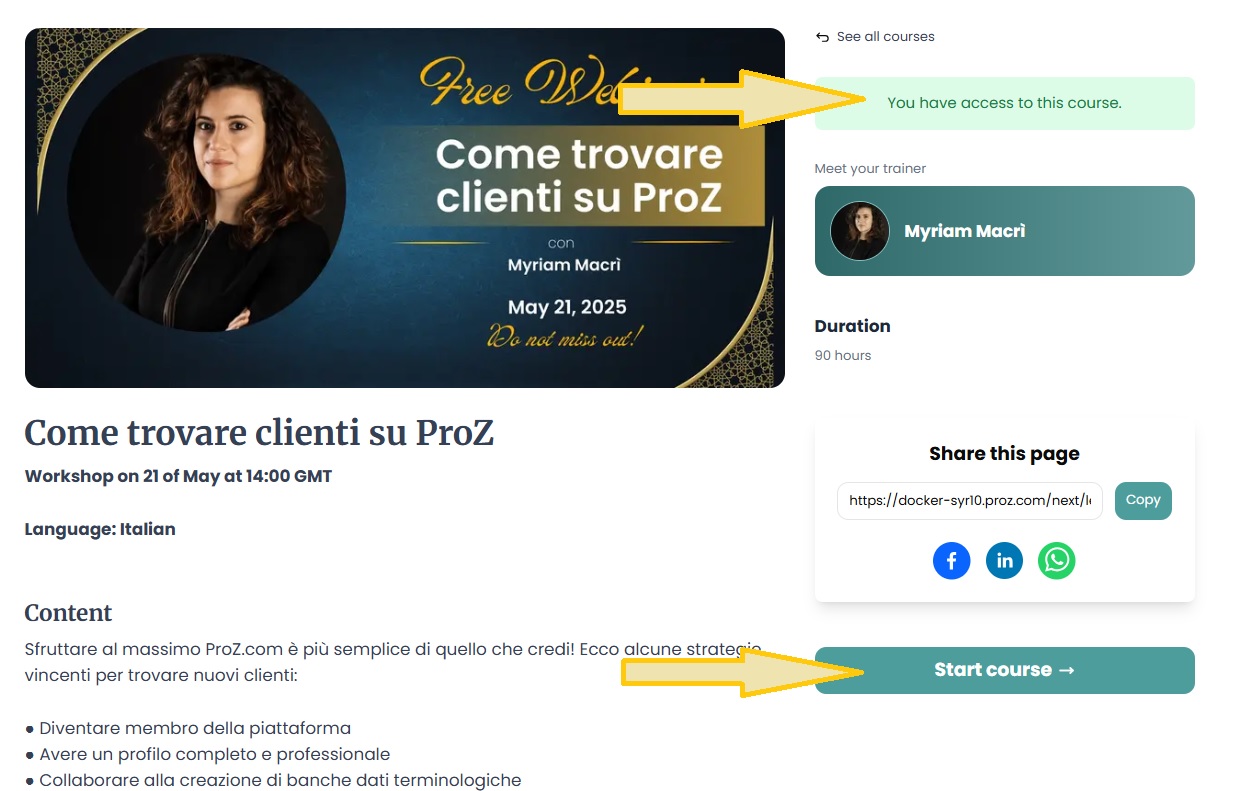
Only after payment is received through the page or confirmed by Local payment contact your status will be changed to "registered and paid" and your place in the webinar will be confirmed. You can choose a payment method as suggested at http://www.proz.com/faq/3478#3478. Once your payment is processed, you will receive an invitation link to join the webinar at least 72 hours before the session. Check the system requirements and access information on the ProZ.com training page.
Please remember that you need to have a profile and to be logged in to use that box. If you don´t have a profile, you can create one here (it´s free and will only take you five minutes) http://www.proz.com/?sp=r.
3.4 - After I registered, how do I join the online session?
At the time of the webinar, open the webinar confirmation email and click the Join Webinar link provided in the confirmation email. If prompted, click Yes, Grant or Trust to accept the download.
Attendees' microphones will be muted by default and will be in listen only mode in order to limit background noise and improve the experience for all users.
Join the audio portion of the webinar if you are using telephone to join the session. Audio information is provided in the Audio pane of your Control Panel and in the Webinar confirmation email.
3.5 - How do I find out the time of a webinar in my location?
All times are listed in GMT. To find your local time zone compared to GMT please visit - http://wwp.greenwichmeantime.com/info/current-time.htm
3.6 - I don’t have a microphone can I still participate in a webinar?
You do not need a microphone to participate. You will need speakers or a headset to listen, or you can dial in using a standard telephone (long distance rates may apply).
Remember that all attendees will have their microphone’s muted and will be in listen only mode in order to limit background noise and improve the experience for all users. For more information just check the Training description and Virtual platform system requirements on the training page.
3.7 - Will I have access to a recording of the session?
Webinar sessions will be recorded. The video will be added to the training page on the LMS where you originally accessed the join link. You will receive an email notification once the recording is available.
Videos will be accessible only to registered webinar attendees, and there is no limit on the number of times you can watch them. In some cases, additional materials used by the presenter (such as slides, documents, or glossaries) will also be made available to attendees on the training page.
3.8 - I did not attend the webinar and now want to watch the video. Where can I find it?
All registered and paid attendees will be emailed with a link to the webinar video recording and handouts within one working week after the session. You will have unlimited access to the video and handouts once they are released. You can watch the video from the My videos page. If you have not received an email with materials, submit a support request.
Once the video is uploaded to the website it will become visible in the video center with the same name as the webinar had.
Note: three hour online SDL Trados sessions are not recorded.
3.9 - I have not received a notification with the link to access the training platform.
If you did not receive a login link, check if it was not being spam-filtered. Also, remember that an invitation to join the session is sent at least two times: 72 hours and 40 minutes before the training session takes place.
Check if you do not have an invitation email in your Spam box, otherwise report this to Support Center.
3.10 - I am having technical problems on the webinar. Where can I find information?
Find Google Meet Support Articles here or submit a support request with detailed information on what goes wrong.
10.1 - Želim objaviti povratnu informaciju o tečaju koji sam pohađao. Kako to mogu učiniti?
Nakon održanog tečaja, polaznici sa statusom »prijavljen i platio« imat će mogućnost (i preporučit će im se da to učine) unošenja povratne informacije o materijalima, voditelju i organizaciji tečaja, itd. Komentari osobne prirode nisu dopušteni.
1.1 - Hoću li dobiti bilo kakav dokaz o pohađanju tečaja?
Da. ProZ.comova svjedodžba u PDF formatu bit će poslana e-poštom na Vašu adresu e-pošte. Pored toga, Vaše pohađanje tečajeva bit će naznačeno u Vašem profilu.
3.11 - What is the refund policy?
Refunds for self paced training will be specified within the training session details and depend on the type of self-paced training. Generally with self-study training sessions refunds will not be permitted once the student logs in to the session. With instructor assisted and scheduled live meeting sessions refunds will not be given once the trainee attends an online meeting or session. Please carefully review the refund policy for each session prior to purchase.
Find the cancelation policy for ProZ.com SDL Trados Certification training sessions and webinars here: http://www.proz.com/faq/5002#5002.
4 - ProZ TV Events
4.1 - What is a ProZ TV event?
A ProZ TV event is an online broadcast featuring sessions, presentations, and discussions with industry experts on topics relevant to translators and language professionals. These events are hosted on the ProZ.com platform and may include interactive elements like Q&A sessions.
4.2 - How can I register for a ProZ TV event?
Visit the ProZ TV event page, select the event you’re interested in, and click the 'Register for this event' button on the top right corner. Most TV events are free to attend, and video recordings are available to everyone for 24 hours after the broadcast. After that, recordings become an exclusive benefit for ProZ.com members. You can also purchase session recordings after TV events at ProZ Learn.
4.3 - Can I interact with the speakers during the TV event?
Yes, all ProZ TV events include interactive elements such as live Q&A sessions or chat. You can submit your questions during the broadcast in the Chat, and selected questions will be addressed by the speakers.
5 - ProZ.com self-paced training
Self-paced training is an E-learning or distance learning course specifically for translation professionals, designed and created using the Moodle platform. Training is a Sharable Content Object Reference Model or SCORM training. ProZ.com has 3 types of self-paced training:
- Self-study training, designed for independent learning.
- Instructor-assisted training, designed to guide you through a series of readings and assignments
- Self-study training with live online meetings, giving trainees the opportunity for live online teacher-student interaction.
5.1 - How is self-paced training delivered?
ProZ.com self-paced training is delivered via integrated Moodle at https://lms.proz.com/login/index.php. Once payment is received, a trainee gets access and log in details for the session.
5.2 - Will I receive any proof of having attending a self-paced training session?
Attendees will receive proof of completion via a certificate, however each course will have different criteria ranging from testing, hours logged within the Moodle session, attendance at scheduled meetings and other criteria to determine course completion.
5.3 - How long will I have access to the self-paced training after making payment?
Access time will depend on the specific type of session and program details. Trainees access to course materials with Instructor assisted training and training with scheduled meetings will end when the specified time period ends. Entirely self-study training will specify duration in the description and may range from a few months to a year.
5.4 - Does self-paced training contain testing, instructor feedback, set times for delivery/meeting?
Self-paced training may contain tests, assignments that are submitted for instructor feedback, assignments with due dates, and possibly scheduled webinars or online meeting times with instructors. Each self-paced training session is different; please check the course description and overview. Within each Moodle course there will be instructions and details with this information as well.
6 - ProZ.com Meetups
6.1 - Who can join ProZ.com Meetups
ProZ.com Meetups are open to all paying members on ProZ.com, whether they are Professional members or Business members.
6.2 - How do I stay up to date with ProZ.com Meetups?
Head to your Notification settings (Other notifications) and make sure to turn on the option to receive notifications about events (virtual and in your area).
7 - Powwows
7.1 - Što su druženja portala ProZ.com?
Druženja su neformalni susreti skupina korisnika portala ProZ.com koji žive blizu. Događanja organiziraju lokalni prevoditelji za lokalne prevoditelje.
7.2 - Odakle dolazi riječ »powwow«?
Powwow je tradicionalno druženje američkih domorodaca, koja je ponekad obuhvaćala ples. Riječ je preuzela opće značenje druženja na kojemu se obavljaju neke zadaće.
Powwow druženja neki smatraju snagom ujedinjavanja, s obzirom na to da predstavljaju kulturni element koji je inače zajednički raznim plemenima.
7.3 - Što se događa na druženjima?
Druženja pružaju mogućnost za povezivanje i neformalno druženje profesionalaca lingvista -- prigodu za upoznavanje osoba koje su kriju iza profila.
Većina organizatora nude sudionicima prigodu da se predstave i upute nekoliko riječi. Ponekad se odabere i tema druženja; evo nekoliko primjera: »CAT alati«, »literatura«, »samostalni prevoditelji«, »novi prevoditelji«. Ponekad se neki korisnik ponudi da govori o određenoj temi, a organizator to može dopustiti ako su ostali iskazali dostatno zanimanje.
Neki organizatori su pozvali predstavnike velikih klijenata ili prodavatelje CAT alata kako bi govorili ili održali prezentaciju. To je općenito dobro prihvaćeno. No, važno je da takvi sureti budu informativne, a ne komercijalne prirode.
Pojedina druženja nemaju niti dnevni red niti temu, pa nije ni to loše. U osnovi, ako ste organizator, Vi odlučujete o obliku i sadržaju Vašeg događanja!
Napomena: Od organizatora se traži da evidentiraju imena i identifikacijski broj nazočnih korisnika. Kako bi se to omogućilo, od članova se traži da ponesu svoj identifikacijski broj na portalu ProZ.com. Korisnici koji sudjeluju trebali bi dobiti BrowniZ bodove, ali to se može dogoditi jedino ako ponesu svoj članski broj i ako ih organizator nakon održanog druženja unese u »online« popis nazočnih.
7.4 - Tko može sudjelovati?
Svaka osoba koja je registrirana na portalu ProZ.com može sudjelovati, bez obzira na status članstva. Nadalje, supružnici, djeca i gosti članova kao i prevoditelji koji nisu članovi portala ProZ.com također su dobrodošli.
7.5 - Plaća li se naknada za sudjelovanje?
Za sada nema nikakve naknade za sudjelovanje na druženju. Međutim, lokalni organizatori će očekivati od Vas da sudjelujete u Vašem dijelu troškova susreta. Ako se druženje odvija uz kavu ili večeru, vjerojatno će svatko snositi svoje vlastite troškove. U slučaju većih susreta, lokalni organizator će predložiti dijeljenje troškova koji se odnose na hranu, piće, itd.
U budućnosti bi mogla biti uvedena naknada za sudjelovanje na registrirane korisnike koji nisu članovi portala ProZ.com. Za studente će naknada biti manja ili će biti oslobođeni te naknade.
7.6 - Mogu li povesti djecu? Goste?
Da, članovi obitelji i gosti su dobrodošli.
7.7 - Hoće li predstavnik portala ProZ.com sudjelovati?
U pojedinim slučajevima, bit će nazočna osoba ovlaštena za verifikaciju identiteta. Identitet registriranih korisnika može biti verificiran na način da identifikacijsku ispravu s fotografijom predoče imenovanim predstavnicima.
Ako organizirate druženje i ako je Vaš identitet već ranije verificiran, možete podnijeti zahtjev za podršku kojim ćete zatražiti pravo verificiranja identiteta drugih. Od Vas će biti zatraženo da potvrdite kako ćete jedino verificirati identitet osoba s kojima se osobno susretnete i koje Vam pokažu identifikacijsku iskaznicu s fotografijom.
7.8 - Kada je iduće druženje u mojoj blizini?
Ova ploča pokazuje nadolazeća druženja:
http://www.proz.com/powwows
Kako bi reklamni baneri budućih druženja u Vašoj zemlji bili prikazani, provjerite jeste li u Vašem profilu unijeli Vašu državu (kao i grad i regiju).
7.9 - Hoće li se od mene očekivati da sudjelujem ako dodam svoje ime?
Mnoge osobe koje dodaju svoje ime žele time jedino osigurati svoju informiranost. Kao organizator biste trebali planirati samo 40 do 50% osoba koje su svoje ime dodale na popis sudionika.
Kako biste bolje sagledali točan broj osoba koje će sudjelovati (radi rezervacija, itd.), zamolite te osobe da potvrde svoje sudjelovanje tijekom tjedna prije druženja.
7.10 - Kako mogu prijaviti sudjelovanje?
Potražite druženje u Vašoj blizini na ploči druženja. Kliknite kako biste pristupili stranici druženja u Vašoj blizini i dodajte Vaše ime ako ste zainteresirani. (Vaše ime možete skinuti s popisa u bilo koje doba, bez ikakvih obveza.) Ako želite dodati poruku uz Vaše ime, unesite tekst u okvir prije nego li kliknete.
Ponovno provjerite ploču tu i tamo kako biste doprinijeli planiranju ili bili u tijeku.
7.11 - Mogu li organizirati druženje?
Ako ste član portala ProZ.com ili registrirani korisnik s verificiranim identitetom, možete predložiti druženje u Vašoj blizini popunjavanjem odgovarajućeg obrasca na stranici druženja. ProZ.com može, ali ne mora, odobriti Vaše druženje.
Ako Vaša lokacija bude odobrena, na Vama će biti da isplanirate susret. Vaše će dužnosti biti odlučiti o mjestu održavanja susreta (i rezervirati taj prostor), utvrditi datum i vrijeme, odabrati temu i slati periodične obavijesti potencijalnim sudionicima kako biste ih informirali i uključili u planiranje.
Od Vas će se očekivati da evidentirate nazočne na druženju te da podatke o nazočnima unesete u »online« obrazac nakon održavanja druženja (kliknuti na »Unijeti nazočne« na vrhu stranice Vašeg druženja). Savjetujemo Vam da na druženje ponesete ispisanu kopiju popisa nazočnih koju sudionici druženja trebaju popuniti.
7.12 - I am organizing a powwow and I'd like to invite more people to attend. How can I do it?
You can submit a powwow promotion request. To do so click on the "Request promotional email" link at the top of the page of the powwow you are organizing. This will lead you to the page where you can submit your promotion request together with a sample text you can use for the invitation. Note: this feature is only available to powwow organizers
Powwows can also be promoted on Social Networks such as Twitter and Facebook by clicking on the buttons at the top of each powwow page.
7.13 - I am organizing a powwow and I would like to include an image on the powwow page. How can I do that?
Please submit a support request and attach the image you would like to include on the powwow page. Please make sure you also include the link to the powwow you are organizing.
7.14 - Should the text of the invitation to my powwow be in English only?
No. You can use the invitation in English provided as a model and translate it into the language in which the powwow will be held.
7.15 - What happens after I submit my promotion request?
You will be contacted by site staff with an update of your request status through the support request that is automatically generated after you submit the promotion request.
7.16 - Ne mogu pronaći poveznicu »Unijeti nazočne« na stranici druženja. Zašto?
Potrebno je 24 sata kako bi se [Unesite nazočne] pojavilo na stranici druženja, a bit će vidljivo isključivo organizatoru druženja. Ako niste organizator, možete kontaktirati i zamoliti tu osobu da unese imena nazočnih.
7.17 - Izvršio sam prijenos svojih slika s druženja na portal, ali ništa se ne događa.
Može proteći do 24 sata dok slike koje ste prenijeli na stranicu Vašeg druženja ne postanu vidljive. Ako po isteku tih 24 sata ne vidite slike, molimo pokušajte ih ponovno prenijeti ili podnesite zahtjev za podršku .
7.18 - Kako se dodijeljuju BrowniZ bodovi za organiziranje/sudjelovanje na druženjima?
Organizatori druženja dobivaju 2000 BrowniZ bodova. Sudionici dobivaju 200 BrowniZ bodova.
Kako bi organizator i sudionici mogli dobiti BrowniZ bodove, organizator mora »online« popuniti popis nazočnih. BrowniZ bodovi bit će upisani u roku od jednog dana po podnošenju popisa nazočnih.
Ako nema službenog organizatora, ali netko tko je sudjelovao na druženju ima popunjeni popis nazočnih (ili zna sve osobe koje su sudjelovale), ta osoba bi trebala podnijeti zahtjev za podršku s molbom da joj bude dopušteno podnijeti popis nazočnih na tom susretu. Za to će dobiti 2000 BrowniZ bodova, a time će osigurati da svaki sudionik dobije svojih 200 BrowniZ bodova.
Nije izvedivo da ovlašteni djelatnici portala ProZ.com unose nazočnost za pojedince. Za bilježenje i prijavljivanje nazočnih oslanjamo se na organizatore. Ako niste dobili BrowniZ bodove za druženje na kojemu ste sudjelovali, molimo obratite se organizatoru tog druženja.
8 - ProZ.com conferences - learning, networking and fun!
ProZ.com Conferences and Seminars
8.1 - Što je konferencija portala ProZ.com?
Konferencije portala ProZ.com su regionalni ili međunarodni skupovi koji se plaćaju, koji su veći i više strukturirani u odnosu na druženja, i koji su usmjereni na prevoditelje i tumače registrirane na portalu ProZ.com. Organizira ih Koordinator konferencija portala ProZ.com uz pomoć jednog ili više lokalnih organizatora.
Konferencije portala ProZ.com pružaju mogućnost osobnog povezivanja, tečajeva, rasprave, predstavljanja, profesionalnog razvoja i druženja, što je sažeto u motu konferencijeKonferencije portala ProZ.com - učenje, povezivanje i zabava!
Pogledajte konferencije portala ProZ.com na videu !
8.2 - Are all ProZ.com conferences conducted in person?
No, there are also virtual conferences. Virtual conferences are held online and attended by participants all over the world. For more information about ProZ.com virtual conferences please see the related FAQs.
8.3 - Kako se mogu prijaviti za konferenciju?
Ako želite prijaviti svoje sudjelovanje na nekoj konferenciji, posjetite stranicu predmetne konferencije te u lijevom stupcu ispod izbornika konferencije odaberite paket koji želite kupiti i kliknite na »Kupi odmah«. Time ćete doći na platformu za plaćanje, koja će Vas usmjeravati tijekom cijelog postupka plaćanja i ponuditi različite načine plaćanja (kreditnom karticom putem online sustava PayPal, bankovnom doznakom, putem lisnice na portalu ProZ.com, putem sustava Moneybookers, PayPal, ...).
Morate biti prijavljeni na portalu ProZ.com ako želite prijaviti sudjelovanje na nekoj konferenciji.
Molimo, primiti na znanje da klikom na »Prijaviti se odmah« ostvarujete samo predbilješku za sudjelovanje na konferenciji - to samo pokazuje da Vas konferencija zanima. Vaše mjesto na konferenciji neće biti rezervirano dok ne izvršite plaćanje.
8.4 - Kako izvršiti plaćanje za konferenciju?
Postoje različiti načini plaćanja koji ovise o svakoj konferenciji:
- online kreditnom karticom ili putem sustava PayPal ili Moneybookers
- uplatom na poseban račun
Za podrobnije informacije, upućujemo Vas na internetsku stranicu predmetne konferencije.
8.5 - Koja je politika otkazivanja sudjelovanja na konferenciji?
Politika otkazivanja sudjelovanja: »Sudionici koji otkažu svoje sudjelovanje najkasnije 30 dana prije planiranog datuma održavanja konferencije dobit će povrat svoje naknade za prijavu umanjenjene za administrativnu naknadu u visini od 20%. Nikakav povrat neće biti izvršen u slučaju otkazivanja sudjelovanja nakon tog datuma. Povrati se obrađuju u roku od 30 dana po primitku pisane obavijesti o otkazivanju sudjelovanja. Otkazivanje sudjelovanja mora biti zatraženo e-poštom kako od djelatnika portala ProZ.com zaduženog za planiranje konferencije, tako i od lokalnog organizatora. Članovima se nudi i mogućnost besplatnog prebacivanja svoje uplate na drugu zakazanu konferenciju uz plaćanje samo razlike u cijeni.«