It is possible to upload an existing translation into Wordfast PRO? Thread poster: Laura Ventruto
|
|---|
Laura Ventruto 
Italy
Local time: 11:18
Member (2010)
English to Italian
+ ...
I have a translation that I completed some time ago without using a CAT tool. Now, I was asked to review it and make the necessary changes since the source text has been modified. I uploaded the new source file in Wordfast as a new project and I was wondering if I could import the translation I have and cross check it against the new source file. All files are in Word. Thanks.
| | | | QUOI 
Chinese to English
+ ...
| Alignment first | Sep 19, 2017 |
Align your translation with the original source text and upload to your WF TM. Work as a new project with your new source text. Matched segments will show up. Update where required.
| | | | Jean Lachaud 
United States
Local time: 05:18
English to French
+ ...
| If not alignment | Sep 19, 2017 |
Quoi is right, alignment is the proper procedure. However, in my experience, it may be faster and less headache to simply launch a new translation session with the new file, and copy/paste from Word each previously-translated segment and edit as needed, which avoids the alignment step, which is rarely straightforward.
| | | | | Wordfast Pro 5 - align Word doc source and Word doc translation - TM is not showing | Jul 13, 2022 |
Hi, I aligned the source text and the translated text using Wordfast Aligner. I created a TM as a .tmx file which I imported to the Project. Unfortunately, although the TM is showing with 500 units, it is not showing in the TXLF editor, all segments are empty when I run the translation. Can anybody help? Many thanks
| | |
|
|
|
Angela Gallen wrote:
Hi, I aligned the source text and the translated text using Wordfast Aligner. I created a TM as a .tmx file which I imported to the Project. Unfortunately, although the TM is showing with 500 units, it is not showing in the TXLF editor, all segments are empty when I run the translation. Can anybody help? Many thanks
Alignment being an automated process can have a lot of errors (often due to segmentation issues). Alignment tools add and attribute to each TU created telling it's been created via alignment. Then your CAT tool (any of them really) will detect this and automatically apply a penalty lowering the match score. In Wf Pro if you look under project preferences/penalties you will find the Align field. You can change the penalty (3 by default to a lower value or untick the box). This may give you the option to pretranslate when 100% matches are found. However, I would strongly advise to revise all segments after the fact. And use a different TM to commit your edited segments so that the TM you want to use is kept clean.
Good alignment requires human revision, all good alignment tools offer options to edit, split, join and create segments. This takes time.
I recommend using the Aligner available at wordfast.net (under "Products), it's a copy-paste system with some smart filters that help to lower the amount of segmentation errors (this process will keep some of the text out though).
Hope this helps
| | | | To report site rules violations or get help, contact a site moderator: You can also contact site staff by submitting a support request » It is possible to upload an existing translation into Wordfast PRO? | Protemos translation business management system | Create your account in minutes, and start working! 3-month trial for agencies, and free for freelancers!
The system lets you keep client/vendor database, with contacts and rates, manage projects and assign jobs to vendors, issue invoices, track payments, store and manage project files, generate business reports on turnover profit per client/manager etc.
More info » |
| | Wordfast Pro | Translation Memory Software for Any Platform
Exclusive discount for ProZ.com users!
Save over 13% when purchasing Wordfast Pro through ProZ.com. Wordfast is the world's #1 provider of platform-independent Translation Memory software. Consistently ranked the most user-friendly and highest value
Buy now! » |
|
| | | | X Sign in to your ProZ.com account... | | | | | |