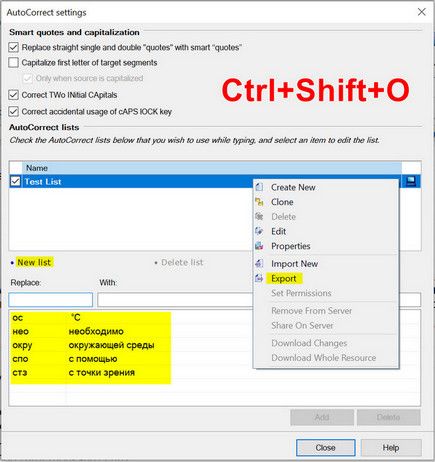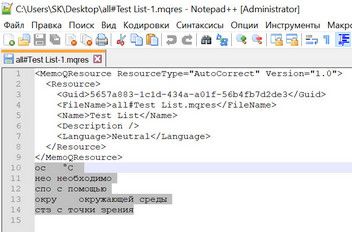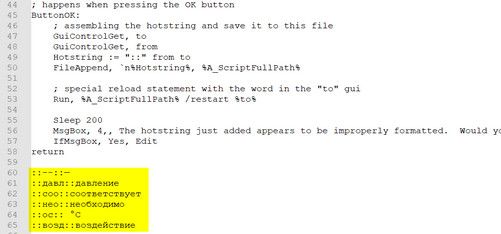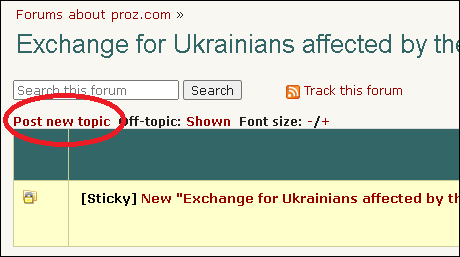Importing autocorrect tables in CAT tools Thread poster: Daniel Frisano
|
|---|
Daniel Frisano 
Italy
Local time: 07:32
Member (2008)
English to Italian
+ ...
I despise almost everything about Trados, but this time I've got to give it to them.
In Options > Editor > AutoCorrect you can use "Import Settings" to load your personal autocorrect table, while memoQ and Wordfast Pro don't offer this option (you need to input all the entries one by one).
Does anyone know of a CAT tool that has this batch import option? Anyone ever tried with AutoHotkey or something?
| | | | Michael Beijer 
United Kingdom
Local time: 06:32
Member (2009)
Dutch to English
+ ...
| Stepan Konev 
Russian Federation
Local time: 08:32
English to Russian
| You can import and export your list in memoQ | Mar 8, 2022 |
When in Editor, press Ctrl+Shift+O, click New list, add two or three items simply to be able to find them visually in the file. Right-click your list and select Export.
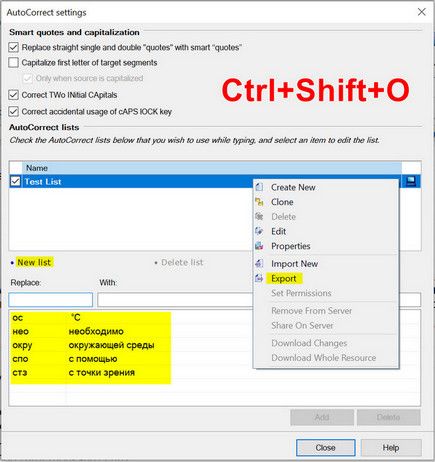
Open the all#Your_List_Name.mqres with Notepad++. You can continue the list by adding pairs of values separated with tab. Once done, import it as new (right click your list and select Import New). Change its name by adding 1 for example. When both lists are there, delete the older one.
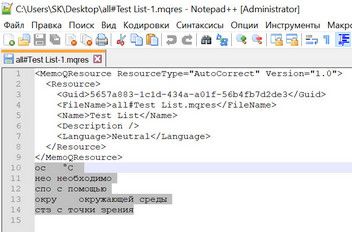
| | | | Stepan Konev 
Russian Federation
Local time: 08:32
English to Russian
| Also, you can use an AHK script | Mar 8, 2022 |
but I don't know how to paste it intact.
You can find it here.
The upper script is designed for the installer version of AHK. The lower one is designed for the portable version of AHK.
When you add words with Win+H, they are listed below the 'return' string in the following format:
::input_word::output_word
::next_input_word::next_output_word
::etc::etcetera
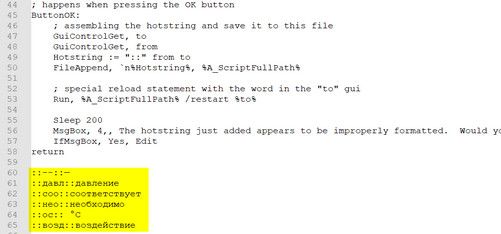
| | |
|
|
|
Daniel Frisano 
Italy
Local time: 07:32
Member (2008)
English to Italian
+ ...
TOPIC STARTER
Now I feel stupid, it was there all the time, all I had to do was right-click.
Thanks again both Michael and Stepan, you saved my day once more.
And once more, memoQ kicks Trados' rear end, as its process is simpler and you can manage several separate lists simultaneously and independently.
[Edited at 2022-03-09 09:13 GMT]
| | | | | CafeTran Espresso's approach | Mar 9, 2022 |
Daniel Frisano wrote:
In Options > Editor > AutoCorrect you can use "Import Settings" to load your personal autocorrect table, while memoQ and Wordfast Pro don't offer this option (you need to input all the entries one by one).
Does anyone know of a CAT tool that has this batch import option? Anyone ever tried with AutoHotkey or something?
In CafeTran Espresso it's simple like always:
Text shortcuts
Drop-down menu: Blank by default
You can create text shortcuts to expand any given text with a defined character combination. To create a text shortcuts file that you can use across different sessions or projects, you need to first add at least one Text shortcut in Resources > Text shortcuts > Add selection to text shortcuts, then choose Resources > Text shortcuts > List text shortcuts and click the Save button. If you don’t save the shortcuts, they will be working for the current session only. Once saved, the shortcuts file will be available in this drop-down menu.
Saved Text shortcuts files are saved as txt files in cafetran/resources/shortcuts folder (This is on Windows and GNU/Linux. On a Mac, go to Applications and show the CafeTran.app package contents by right-clicking. The folder can be found in /Contents/Java/resources/shortcuts). Multiple shortcuts files can be saved in this folder and selected from the drop-down menu.
Text shortcuts files use the following format (each line is a new shortcut): shortcut=expanded_text
To expand a defined shortcut, you simply type the shortcut and press the Space key.
Source: https://tinyurl.com/yc4vjmrp
Note that the 'AutoCorrect' trigger and expansion are separated by an equal sign.
You can have as many AutoCorrect lists as you want. I'm not sure whether they are automatically selected via the Project Templates. If not, you'll have to do this manually.
[Edited at 2022-03-10 06:59 GMT]
| | | | Stepan Konev 
Russian Federation
Local time: 08:32
English to Russian
| Wow! What a nice trick by Proz! | Mar 9, 2022 |
When I published my comments, there were no comment by Michael Beijer at 2:22 in between. Now it is there. Nice 
| | | | Daniel Frisano 
Italy
Local time: 07:32
Member (2008)
English to Italian
+ ...
TOPIC STARTER
Stepan Konev wrote: When I published my comments, there were no comment by Michael Beijer at 2:22 in between. Now it is there. Nice 
Yup, when I saw your first post yesterday, it was the first and only reply. Michael's reply was published later, although apparently made earlier.
Anyway, you have a witness here: you BOTH qualify as first responders.
| | |
|
|
|
Stepan Konev 
Russian Federation
Local time: 08:32
English to Russian
| "cause youre Russian" approach | Mar 9, 2022 |
Daniel Frisano wrote:
Anyway, you have a witness here: you BOTH qualify as first responders. I even agree that Michael be much "firster". However, proz also has locked the New "Exchange for Ukrainians affected by the Russian conflict" forum thread for me. Is it only me?

It smells nasty.
| | | | Samuel Murray 
Netherlands
Local time: 07:32
Member (2006)
English to Afrikaans
+ ...
| Mihai Badea (X) 
Luxembourg
Local time: 07:32
English to Romanian
+ ...
| Mechanics of IT design | Mar 9, 2022 |
When someone breaks the rules repeatedly, his/her posts might become subjected to vetting, approval by a moderator or staff member. The publishing time stamp is the one when the poster, the author of the comment pressed Post reply.
There seems to be no indication of when a post was vetted.
As to the donation thread, there must be some geo-blocking at work.
If possible, I suggest a money donation available to all ProZians should be launched as well.
... See more When someone breaks the rules repeatedly, his/her posts might become subjected to vetting, approval by a moderator or staff member. The publishing time stamp is the one when the poster, the author of the comment pressed Post reply.
There seems to be no indication of when a post was vetted.
As to the donation thread, there must be some geo-blocking at work.
If possible, I suggest a money donation available to all ProZians should be launched as well.
We should probably also have in mind that our Russian colleagues might find themselves in financial trouble as well. Will there be a way to help them, if needed? ▲ Collapse
| | | | Mihai Badea (X) 
Luxembourg
Local time: 07:32
English to Romanian
+ ...
| No geo-blocking | Mar 9, 2022 |
You are smarter, Samuel. Thanks for figuring it out.
| | |
|
|
|
Stepan Konev 
Russian Federation
Local time: 08:32
English to Russian
Samuel Murray wrote:
No. It's here where the difference between "thread" and "forum" becomes relevant. Ah! Ok probably I misunderstood something. So, it is just sort of announcement about a new forum, right? That is why it is locked for everyone. Ok, I admit I got too suspicious this time. I am sorry.
@Daniel Frisano
Thank you
[Edited at 2022-03-09 15:23 GMT]
| | | | To report site rules violations or get help, contact a site moderator: You can also contact site staff by submitting a support request » Importing autocorrect tables in CAT tools | Trados Business Manager Lite | Create customer quotes and invoices from within Trados Studio
Trados Business Manager Lite helps to simplify and speed up some of the daily tasks, such as invoicing and reporting, associated with running your freelance translation business.
More info » |
| | CafeTran Espresso | You've never met a CAT tool this clever!
Translate faster & easier, using a sophisticated CAT tool built by a translator / developer.
Accept jobs from clients who use Trados, MemoQ, Wordfast & major CAT tools.
Download and start using CafeTran Espresso -- for free
Buy now! » |
|
| | | | X Sign in to your ProZ.com account... | | | | | |