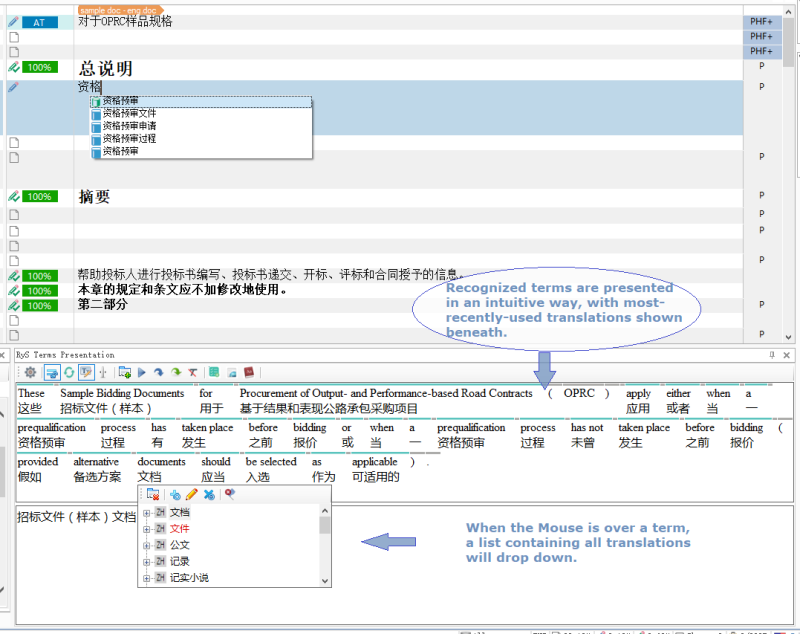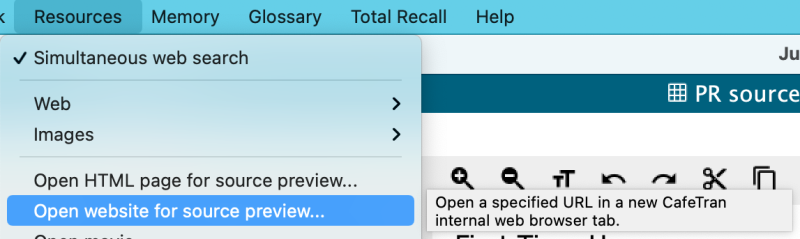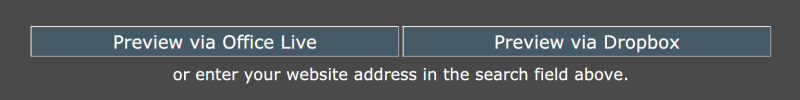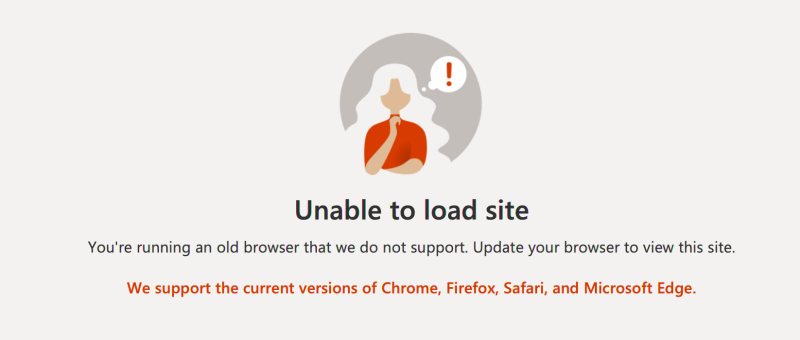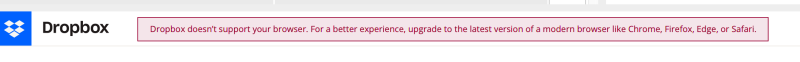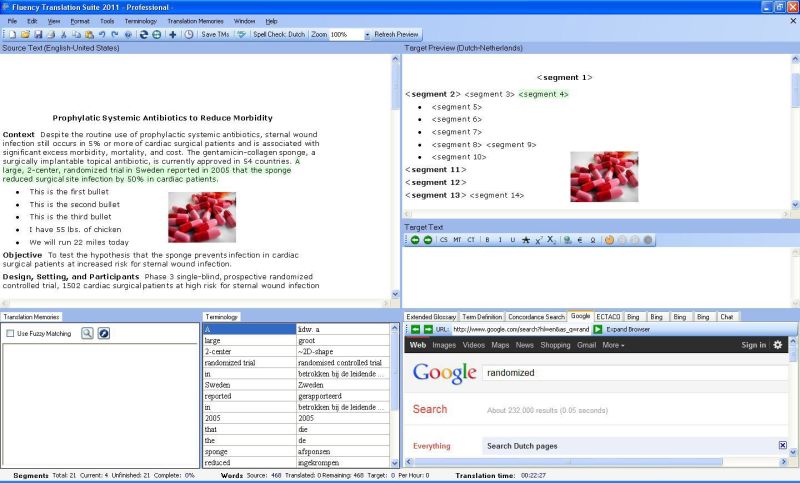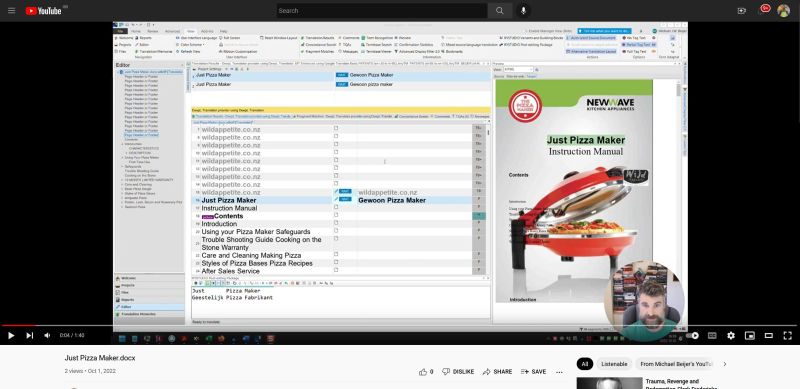| Pages in topic: < [1 2] | How do different CAT tools handle previews? Thread poster: Hans Lenting
|
|---|
Michael Beijer 
United Kingdom
Local time: 22:09
Member (2009)
Dutch to English
+ ...
| there is something weird going on with your sample file, pizza maker.docx | Sep 27, 2022 |
Hans Lenting wrote: How do CAT tools handle previews? Some CAT tools provide a preview for the source document, some for the target document and some both for the source and target document. Some CAT tools offer an HTML preview, others a PDF or Ms Word preview–and one CAT tool offers a WYSIWYG preview in the translation editors. Here you can download the source document and some hi-res screenshots that I made. I'll add some comments later.
I tried the file you uploaded, pizza maker.docx, in Trados Studio, but there is something weird going on with it. The previewer doesn't really work with it, which never happens to me in Studio these days. How did you create it? I generally convert PDFs to .docx using ABBYY FineReader 15, and have never had a problem generating previews with these files.
| | | | Hans Lenting
Netherlands
Member (2006)
German to Dutch
TOPIC STARTER
How did you create it? I generally convert PDFs to .docx using ABBYY FineReader 15, and have never had a problem generating previews with these files.
SolidPDF.
You can use any other conversion tool. Here is the original PDF: https://tinyurl.com/bdhkmurv
| | | | Michael Beijer 
United Kingdom
Local time: 22:09
Member (2009)
Dutch to English
+ ...
| I see you point good sir, but I beg to differ. | Sep 27, 2022 |
Hans Lenting wrote: Michael Beijer wrote:
"RYSTUDIO Post-editing (MTPE) Package 2022". Strang name, I know, but a great addition to Trados Studio, as it has a clever way of showing termbase matches that is quite unique among CAT tools.
In fact, this is what CafeTran Espresso has been offering for years: select the target term that you prefer and let the CAT tool reuse it for the following segments. Edit: Even better: Since 10.8 Cornetto (20200916) CafeTran Espresso offers: Term patterns. This new feature allows the user to create complex terms consisting of fixed and changeable parts both on the source and target language side. So no 750 € plugin needed for CafeTran Espresso  [Edited at 2022-09-27 07:50 GMT]
The point I was trying to make is that, as far as I can tell, the way that RyS displays term matches is totally unique. Yes, CT also has the feature where the last term you use is preferred in your following segments, but that's not what I mean. I mean the way RyS recreates your source segment text, as it were, with any target translations shown beneath each identified term, phrase, number, placeable, etc.
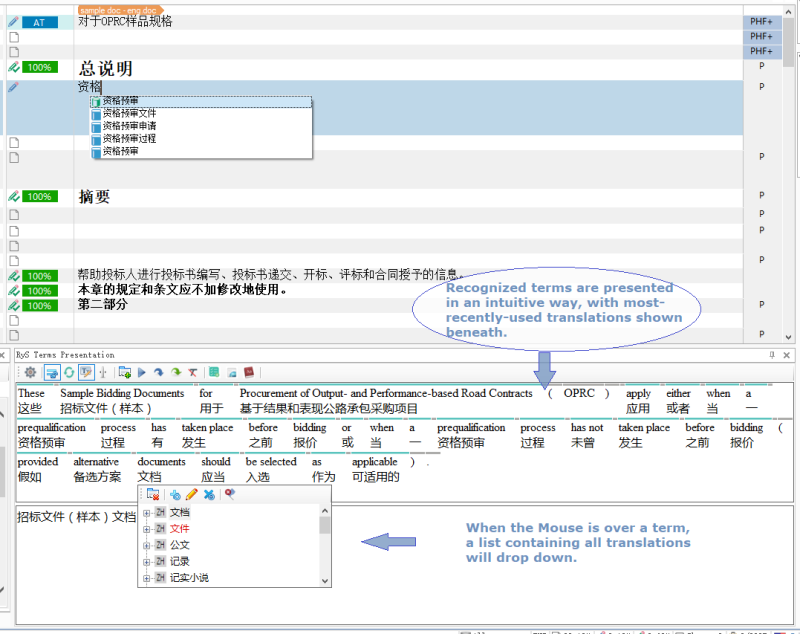
Also, re CafeTran's "Term patterns", RyS has this too. It calls it Building Blocks + Variants. You can basically create little rules, inclusing with regex.

Indeed, the price is very high, and is something I have mentioned to the developer. It used to be WAY cheaper. I actually cut a deal with them, since I already had the old version, they let me upgrade with a big discount, but then switched off a few features I never use (like Building Blocks + Variants). The main reason I use and love the app is its superb terminology handling and display.
Unike most other CAT tools, where you end up with little lines on top of terms in your source segment with term matches (like Trados), or with the terms being highlighted, of whatever, with RyS your source segment is visually untouched & nice and clear. All matches are shown in the special term presentation window:

This is a very clever way of handling term match display, and as far as I know totally unique among CAT tools.
info: http://www.rycat.cn/products/postedit.htm
[Edited at 2022-09-27 12:46 GMT]
| | | | Michael Beijer 
United Kingdom
Local time: 22:09
Member (2009)
Dutch to English
+ ...
| but back to the main topic of this thread | Sep 27, 2022 |
Having a live previewer, like the one in Trados Studio, where anything I change in the target box is immediately changed in the preview, and where I can jump around in either the segment grid or the preview, and the preview will realign itself automatically, is just so useful when proofing my own work at the end of a job.
| | |
|
|
|
Samuel Murray 
Netherlands
Local time: 23:09
Member (2006)
English to Afrikaans
+ ...
| Can't navigate... in Trados | Sep 27, 2022 |
Hans Lenting wrote: When using the HTML preview I get this error: 
Perhaps it's because your test file contains no normal text and all of its text are enclosed in text boxes. This is typical of a file that was converted from PDF. So I'm guessing Trados is saying that it can't find segment 50 in the preview, so it can't navigate to it. I got the same error when I tested your file in Trados.
Very curiously, on my computer, the Word preview in Trados opens the file in Word 2003 instead of Word 365. The other CAT tools that have such a feature all open it in Word 365.
I tried CodeZapper on the file (since, when I opened it in OmegaT I noticed that it contains the most terrible tag soup), but that didn't help MemoQ display it.
[Edited at 2022-09-27 13:30 GMT]
| | | | Hans Lenting
Netherlands
Member (2006)
German to Dutch
TOPIC STARTER | Better (?) version of the DOCX | Sep 27, 2022 |
Samuel,
I just used Ilovepdf to create a new DOCX from the PDF, it looks much cleaner. And the conversion took about 3 seconds (wow!).
https://www.dropbox.com/s/lzw1x8ilqj67jed/Just%20Pizza%20Maker.zip?dl=1
This PDF version is displayed correctly in CafeTran Espresso. However, there is no syncing. You have to paste a wor... See more Samuel,
I just used Ilovepdf to create a new DOCX from the PDF, it looks much cleaner. And the conversion took about 3 seconds (wow!).
https://www.dropbox.com/s/lzw1x8ilqj67jed/Just%20Pizza%20Maker.zip?dl=1
This PDF version is displayed correctly in CafeTran Espresso. However, there is no syncing. You have to paste a word in the search box of the PDF viewer and hit Enter.
(My own solution with Skim and Keyboard Maestro is much better , but we were looking for built-in solutions only.) , but we were looking for built-in solutions only.)
[Edited at 2022-09-27 13:49 GMT] ▲ Collapse
| | | | Hans Lenting
Netherlands
Member (2006)
German to Dutch
TOPIC STARTER
Hans Lenting wrote:
There used to be a way to log in to Ms Office Live and have it synced with the source segment editor. But I cannot find it anymore.
Oh, it is still there. Hidden behind the cryptic name: Open website for source preview...
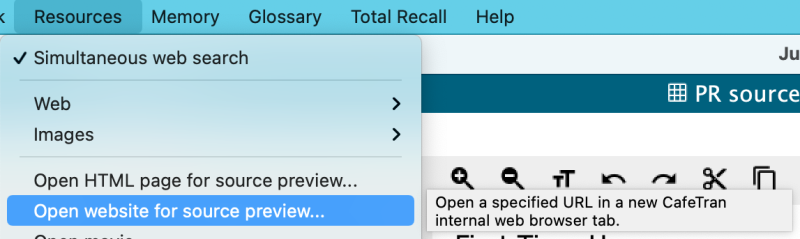
However, both Microsoft Live and Dropbox tell the developer that he has to update the browser:
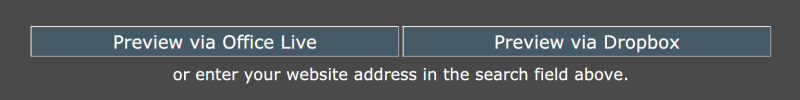
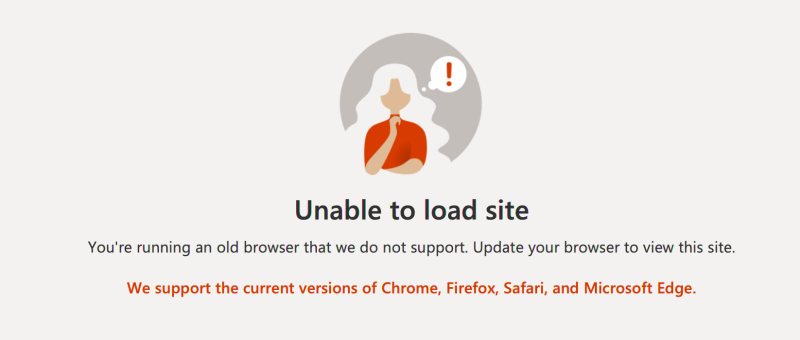
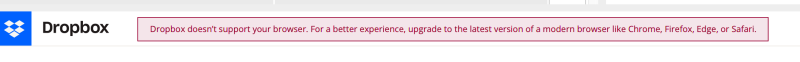
| | | | | Worfast Classic | Sep 29, 2022 |
a) A WFC manual hint:
Ctrl+Comma
Toggles hidden text on/off. This lets you "preview" the final translation, then get back to full view. All editing, spell-checking, revision, etc. should be done in "full view", i.e. with hidden text visible.
Works: bi-language segmented or text in target language without images.
b) A MS Word print feature:
Ctrl+P
Docx in target language with images.
Milan
| | |
|
|
|
Samuel Murray 
Netherlands
Local time: 23:09
Member (2006)
English to Afrikaans
+ ...
Ctrl+comma simply hides hidden text, and WFC puts the source text in hidden text after translating it. Still, it's potentially useful if you want to have a quick look at what the file looks like in its current state. Hans's original test file can't be translated in WFC, though, due to all the text boxes in it. And if you use e.g. Werecat, the ability to see a preview disappears.
| | | | | I translated second version of the file | Sep 29, 2022 |
Samuel Murray wrote:
Hans's original test file can't be translated in WFC, though, due to all the text boxes in it.
Dear Samuel
I don't know if I translated the whole file using WFC (the latest official version) and MS Word2016 in Windows 10. Nevertheless, I translated it and I can continuously see a preview of the translated file including images.
The file was segmented and I "forced" to apply segmentation of the file to pass my TM created by MT.
File: Just Pizza Maker_cz.docx
Segments added: 3
Segments updated: 1
Bad segments: 0
segments words char.
Source 412 3413 19370
Target 411 3004 19277
Milan
| | | | | | Hans Lenting
Netherlands
Member (2006)
German to Dutch
TOPIC STARTER | Other pictures available too | Oct 1, 2022 |
Hi Milan,
I found that I could browse through the images on their account:
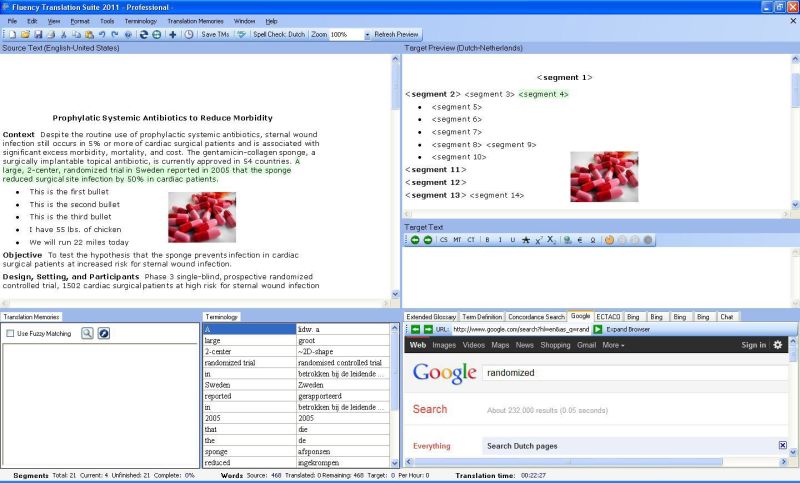
| | |
|
|
|
Michael Beijer 
United Kingdom
Local time: 22:09
Member (2009)
Dutch to English
+ ...
| all good in the hood | Oct 1, 2022 |
I made another fantastic video for you enjoyment.
https://www.youtube.com/watch?v=_YZtc5tKY9I
This is my second attempt, using the updated source file uploaded by Hans Lenting (‘Just Pizza Maker.docx’).
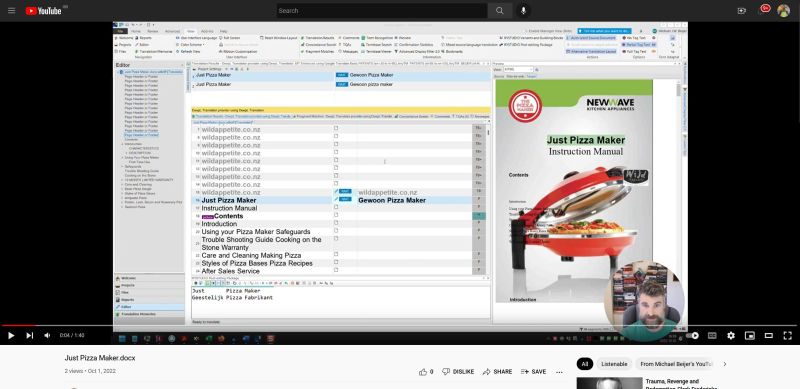
[Edited at 2022-10-01 15:48 GMT]
| | | | Hans Lenting
Netherlands
Member (2006)
German to Dutch
TOPIC STARTER
Michael Beijer wrote: I made another fantastic video for you enjoyment. 
I AirPlay'd it to the big tv screen in the living room...
I'm looking forward to your dedicated video about this Chinese software, you are using.
| | | | | | | Pages in topic: < [1 2] | To report site rules violations or get help, contact a site moderator: You can also contact site staff by submitting a support request » How do different CAT tools handle previews? | Protemos translation business management system | Create your account in minutes, and start working! 3-month trial for agencies, and free for freelancers!
The system lets you keep client/vendor database, with contacts and rates, manage projects and assign jobs to vendors, issue invoices, track payments, store and manage project files, generate business reports on turnover profit per client/manager etc.
More info » |
| | TM-Town | Manage your TMs and Terms ... and boost your translation business
Are you ready for something fresh in the industry? TM-Town is a unique new site for you -- the freelance translator -- to store, manage and share translation memories (TMs) and glossaries...and potentially meet new clients on the basis of your prior work.
More info » |
|
| | | | X Sign in to your ProZ.com account... | | | | | |