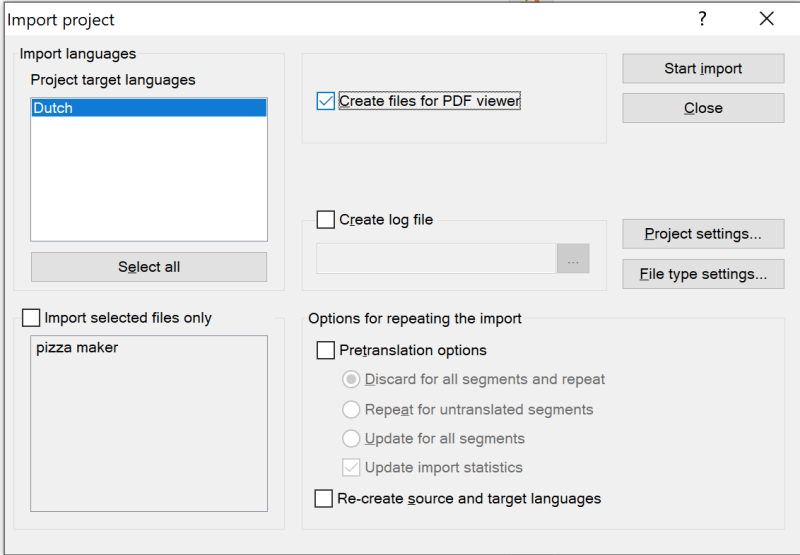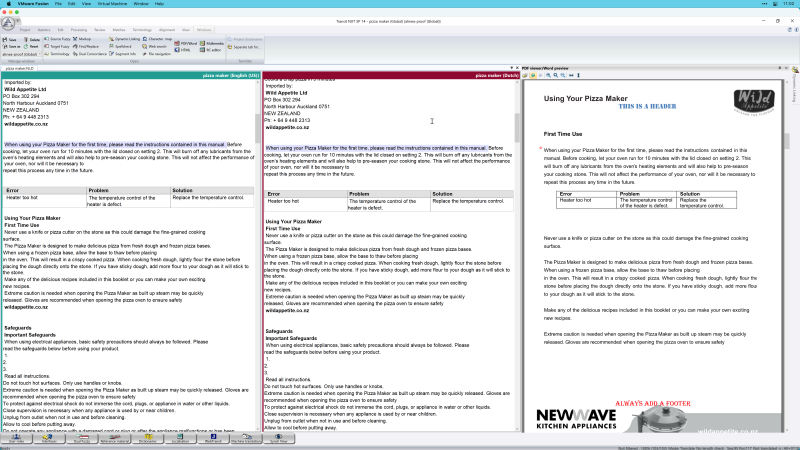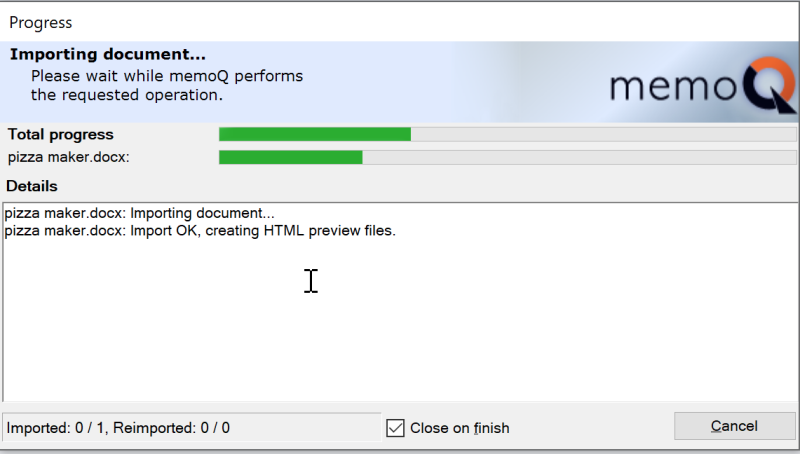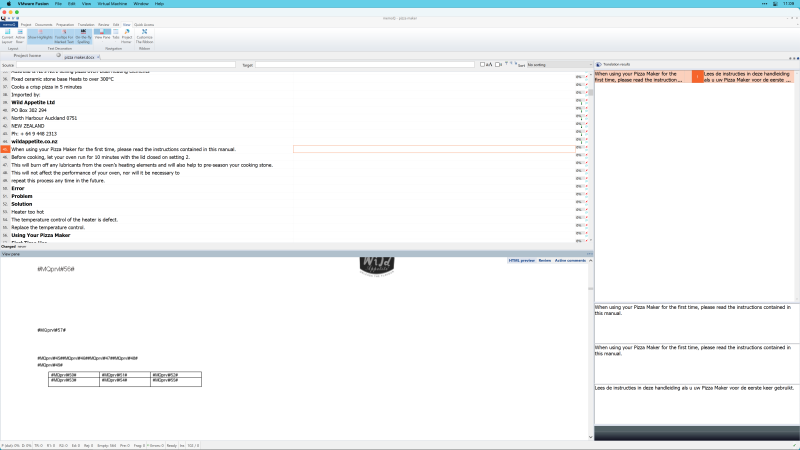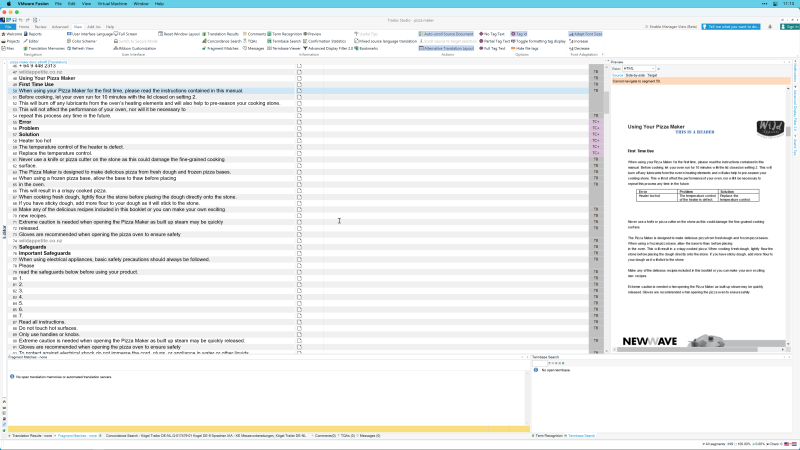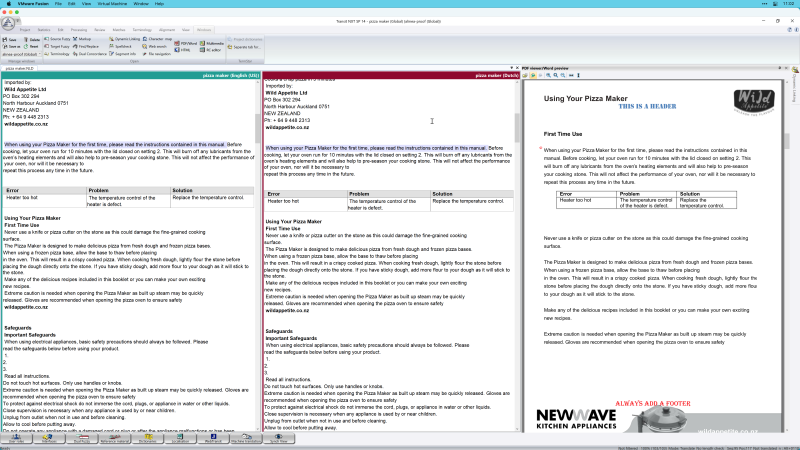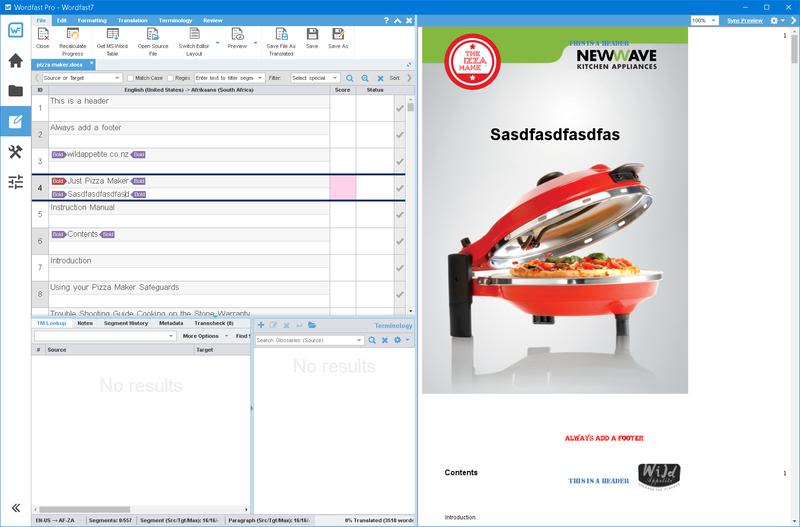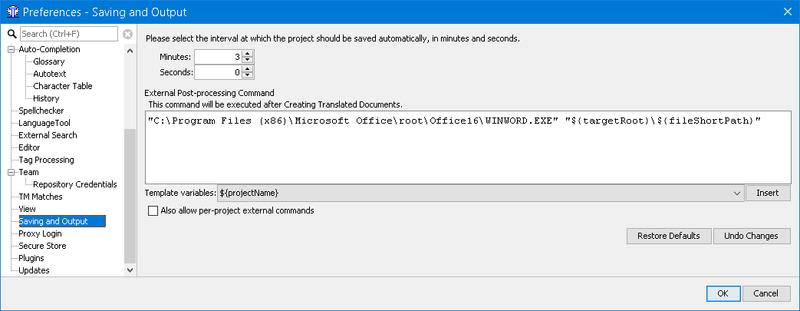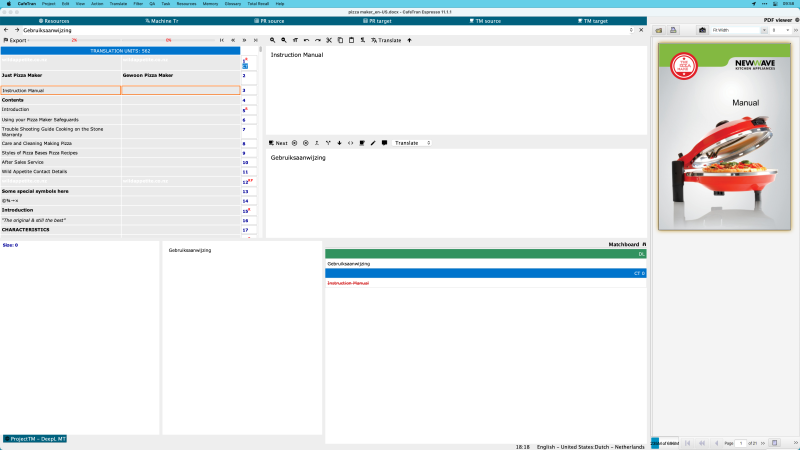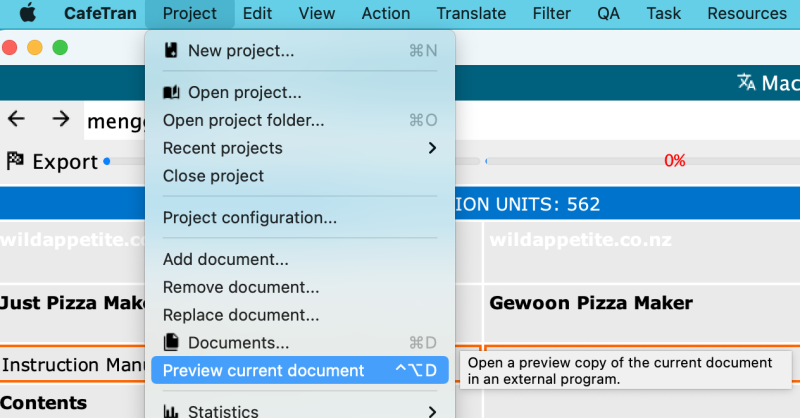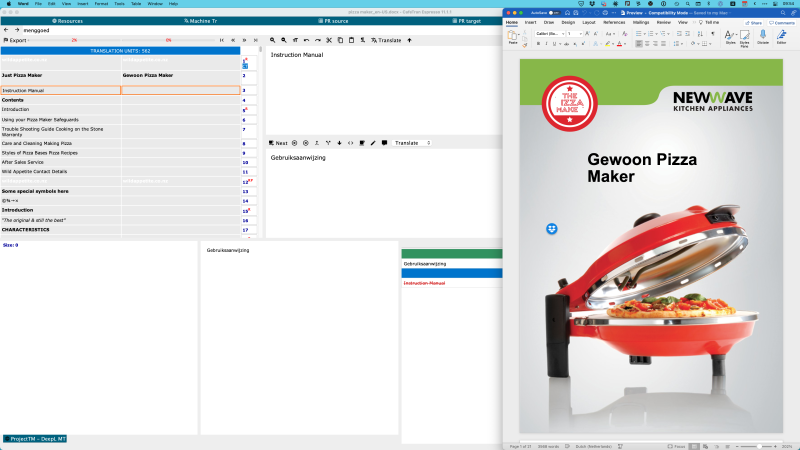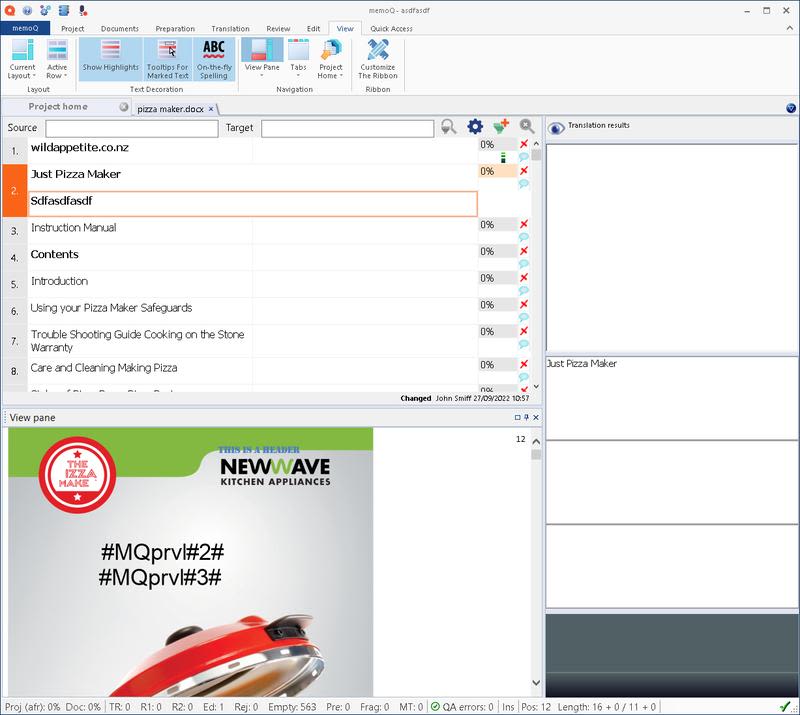| Pages in topic: [1 2] > | How do different CAT tools handle previews? Thread poster: Hans Lenting
|
|---|
How do CAT tools handle previews?
Some CAT tools provide a preview for the source document, some for the target document and some both for the source and target document.
Some CAT tools offer an HTML preview, others a PDF or Ms Word preview–and one CAT tool offers a WYSIWYG preview in the translation editors.
Here you can download the source document and som... See more How do CAT tools handle previews?
Some CAT tools provide a preview for the source document, some for the target document and some both for the source and target document.
Some CAT tools offer an HTML preview, others a PDF or Ms Word preview–and one CAT tool offers a WYSIWYG preview in the translation editors.
Here you can download the source document and some hi-res screenshots that I made.
I'll add some comments later. ▲ Collapse
| | | | Hans Lenting
Netherlands
Member (2006)
German to Dutch
TOPIC STARTER
My personal favourite regarding previews is ... Transit NXT.
I like the fact that they support both WYSIWYG in the segment editors and that Transit can create a PDF preview during project creation:
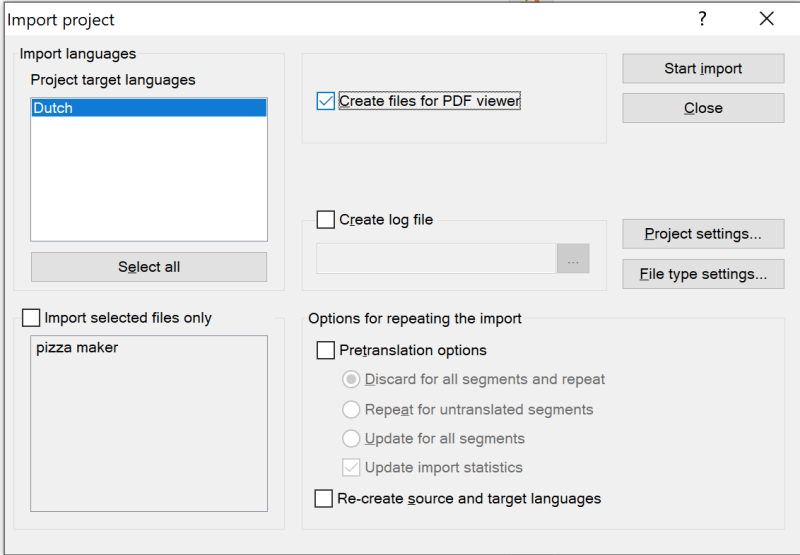
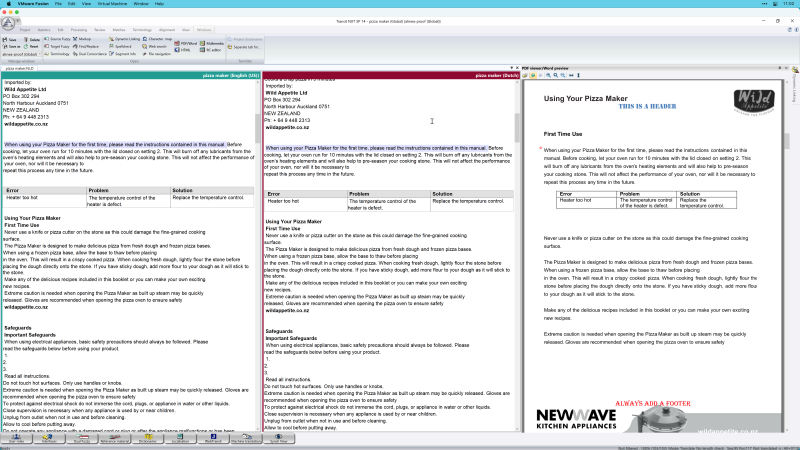
Supported file formats for which a preview can be created:
- All Ms Office file formats
- Adobe PageMaker
- Adobe InDesign
- Adobe FrameMaker
- ...
Preview type:
- Source and target in the segment editors
- PDF preview of the source
Static or floating?
The preview window can be detached, e.g. to display it on a secondary screen.
[Edited at 2022-09-26 10:36 GMT]
| | | | Hans Lenting
Netherlands
Member (2006)
German to Dutch
TOPIC STARTER
I only have an old version of memoQ 2015. Please post any screenshots if newer versions offer better previews.
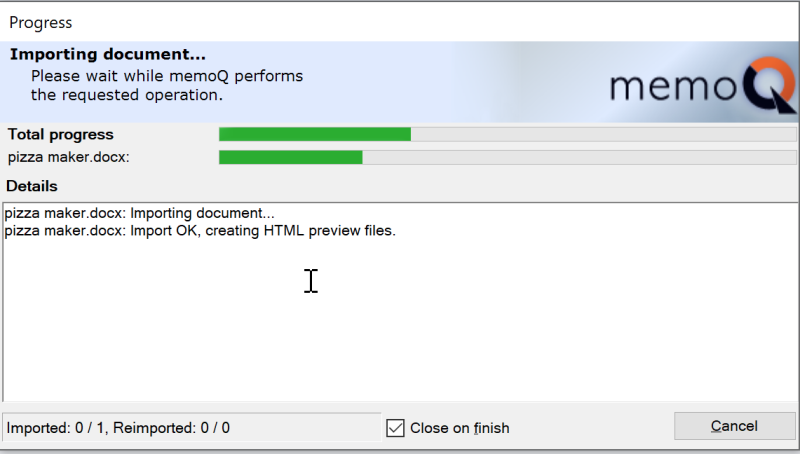
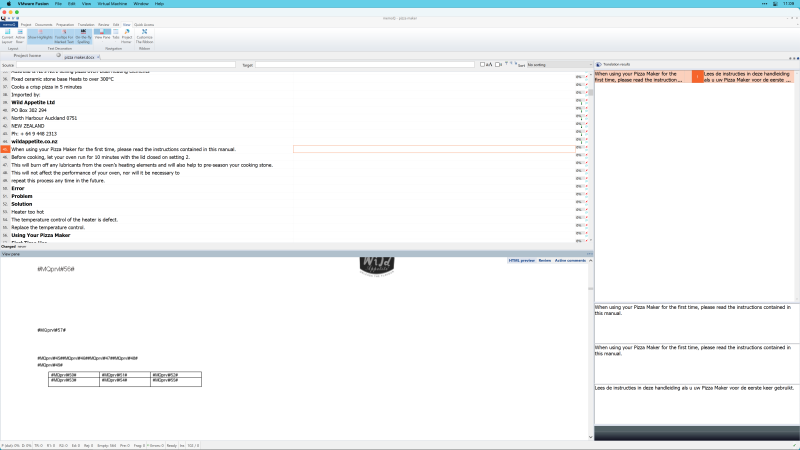
Supported file formats for which a preview can be created:
- All Ms Office file formats
- ...
Preview type:
- HTML preview of the source and target
My old version didn't create a correct preview. (You can download the source document via the link in the first posting in this thread.)
Questions:
- Does the HTML preview display headers, footers, footnotes and all symbols correctly?
- Can the preview windows be detached, e.g. to display them on a secondary screen?
| | | | Hans Lenting
Netherlands
Member (2006)
German to Dutch
TOPIC STARTER
Trados offers both HTML and Ms Word previews. I'm note sure it the latter should work with Ms Office 365.
When using the HTML preview I get this error:

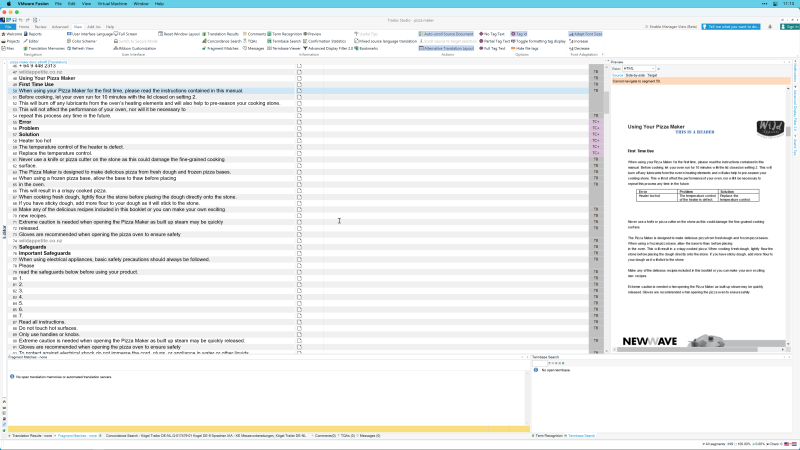
Note that the HTML preview pane doesn't display the footer.
And I couldn't get the Ms Word preview to work:

Supported file formats for which a preview can be created:
- All Ms Office file formats
- ...
Preview type:
- HTML PDF preview of the source and target
- Ms Word of the source and target
Static or floating?
The preview can windows be detached, e.g. to display it on a secondary screen.
I'm not sure if both previews can be displayed at the same time.
[Edited at 2022-09-26 10:37 GMT]
| | |
|
|
|
| Interesting topic | Sep 26, 2022 |
Hans Lenting wrote:
How do CAT tools handle previews?
....
Some CAT tools offer an HTML preview, others a PDF or Ms Word preview–and one CAT tool offers a WYSIWYG preview in the translation editors.
I'll add some comments later.
I've been looking at this lately in the overview, first step videos I made. Like you I found most CAT use HTML preview besides generating a preview target file on demand (or pdf). You mention "ne CAT tool offers a WYSIWYG preview in the translation editors." Which one is it? One I know that can do WYSIWYG besides HTML and pdf is Wordfast Pro (does it for docx, xlsx and pptx sources).
The DB link you provided is a bit hard to navigate. If you ever get the chance, could you make sub-folders?
Thanks for this useful infromation!!!!
Bests
| | | | Michael Beijer 
United Kingdom
Local time: 16:03
Member (2009)
Dutch to English
+ ...
| Previewer in Trados Studio (YouTube video) | Sep 26, 2022 |
Hi guys & gals,
So, I just wasted some of my valuable time to make you guys a crappy video. Enjoy!
https://www.youtube.com/watch?v=pNWqdTIqdDs
I tried to show how the previewer works in Trados Studio 2022, which, if you ask me, is one of the best CAT tool previewers currently available. The one in Wordfast Pro is actually pretty good too, but then you hav... See more Hi guys & gals,
So, I just wasted some of my valuable time to make you guys a crappy video. Enjoy!
https://www.youtube.com/watch?v=pNWqdTIqdDs
I tried to show how the previewer works in Trados Studio 2022, which, if you ask me, is one of the best CAT tool previewers currently available. The one in Wordfast Pro is actually pretty good too, but then you have to use Wordfast Pro, which is pretty shit.
I thought I would throw in a little extra near the end of the video, so also talked briefly about my favourite terminology solution for use within Trados Studio: the so-called "RYSTUDIO Post-editing (MTPE) Package 2022". Strang name, I know, but a great addition to Trados Studio, as it has a clever way of showing termbase matches that is quite unique among CAT tools.
http://www.rycat.cn/products/postedit.htm
It used to be called "RyS Termbase & Translation Assembler" a.k.a. "RyS_Termbase_Presentation.sdlplugin".
Michael ▲ Collapse
| | | | Hans Lenting
Netherlands
Member (2006)
German to Dutch
TOPIC STARTER
Philippe Locquet wrote:
You mention "ne CAT tool offers a WYSIWYG preview in the translation editors." Which one is it?
...
The DB link you provided is a bit hard to navigate. If you ever get the chance, could you make sub-folders?
Actually, the ZIP file is located in a subfolder of a subfolder of my DB...
The CAT tool with the WYSIWYG display in the translation editors is Transit:
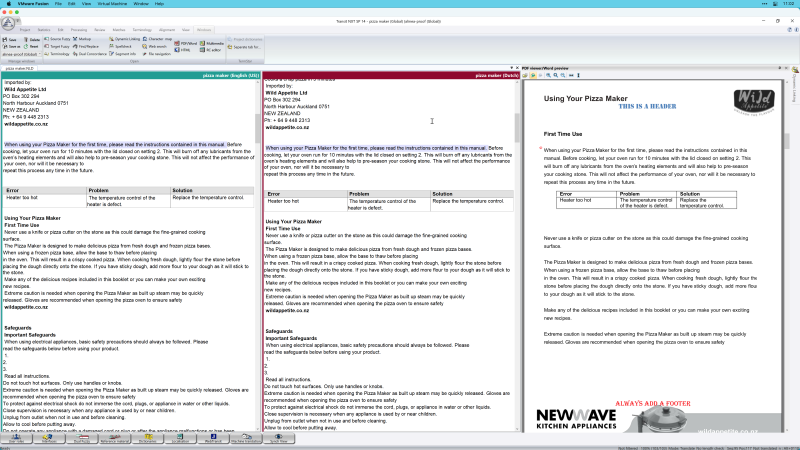
Besides character formatting Transit also shows tables etc.
| | | | Samuel Murray 
Netherlands
Local time: 17:03
Member (2006)
English to Afrikaans
+ ...
| Wordfast Pro 3 | Sep 27, 2022 |
Wordfast Pro 3 (WFP3) doesn't offer live preview or preview in a pane. But you can launch the current state of the translation at any time by pressing Ctrl+Alt+P. E.g. with your Word file, it launches Word with that file in it, with the translation as it currently is, and with the untranslated segments in the original language.
There are two previewing options, namely in Word and in HTML, but I was not able to get either of those options to work. The shortcut Ctrl+Alt+P does work... See more Wordfast Pro 3 (WFP3) doesn't offer live preview or preview in a pane. But you can launch the current state of the translation at any time by pressing Ctrl+Alt+P. E.g. with your Word file, it launches Word with that file in it, with the translation as it currently is, and with the untranslated segments in the original language.
There are two previewing options, namely in Word and in HTML, but I was not able to get either of those options to work. The shortcut Ctrl+Alt+P does work for me, but the options on the menus are greyed out (including the one for previewing in Word). ▲ Collapse
| | |
|
|
|
Samuel Murray 
Netherlands
Local time: 17:03
Member (2006)
English to Afrikaans
+ ...
| Wordfast Pro 7 | Sep 27, 2022 |
Wordfast Pro 7 (WFP7) has a preview function but it's not "live". To open the preview, while you're in the editor, go File > Preview. There are three options, namely Live, Office, and Word. The preview called "Live" is not actually live, but it is convenient because it opens a pane in WFP7 itself with a preview of the translation at that time:
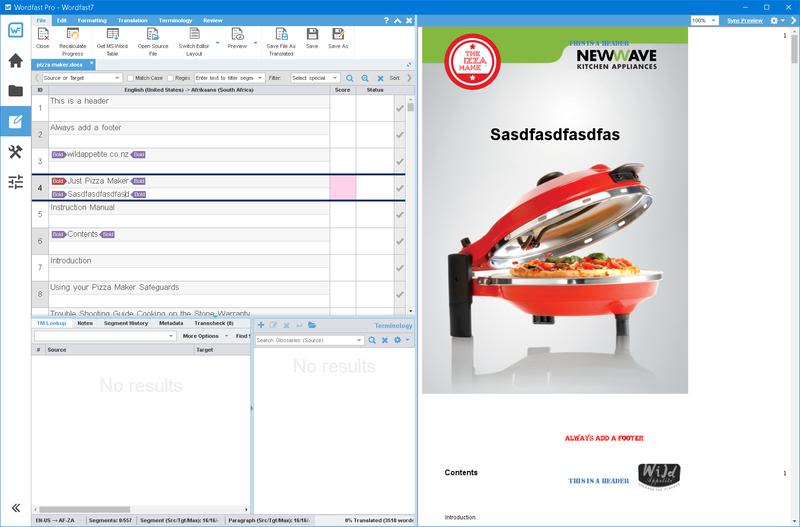
If you want the preview to update with your latest translations, you need to click the Sync Preview button on the preview pane. (The button is called "sync" but it doesn't actually synchronize -- it merely reloads the preview when you click the button.) It takes about 10 seconds to generate the preview of your test file.
You can zoom in an out on the preview pane. You can move the preview pane to the left, right and bottom of WFP7. You can also undock the preview so that it's a separate window on the Taskbar. You can close the preview, but you can also minimize the preview (i.e. it's no longer visible but it's still there, so you don't need to regenerate it each time you want to make it visible).
The Live preview does not scroll down to where you are in the file, nor does it remember your position in the file when you reload it -- it always opens at the top of the document. This means that the main purpose of the preview is more to be able to see the file while you translate and not so much to be able to see what your translation looks like in the file.
The preview called Office generates a PDF file and opens it in a PDF viewer built into WFP (not an external one). The preview called Word opens the file in its current state in Microsoft Word. I'm not sure if the Word option is always available.
[Edited at 2022-09-27 07:09 GMT]
| | | | Samuel Murray 
Netherlands
Local time: 17:03
Member (2006)
English to Afrikaans
+ ...
OmegaT does not have a preview function built-in, but it's possible to enable it if you can do a bit of scripting. In OmegaT, pressing Ctrl+D recreates the target file. There is a setting in OmegaT whereby you can launch an external program or set of commands when the user pressed Ctrl+D. In OmegaT, go Options > Preferences > Saving and Output, and type your command(s) in the "External Post-processing Command" box.
You could tell OmegaT to open the translated file directly in its... See more OmegaT does not have a preview function built-in, but it's possible to enable it if you can do a bit of scripting. In OmegaT, pressing Ctrl+D recreates the target file. There is a setting in OmegaT whereby you can launch an external program or set of commands when the user pressed Ctrl+D. In OmegaT, go Options > Preferences > Saving and Output, and type your command(s) in the "External Post-processing Command" box.
You could tell OmegaT to open the translated file directly in its associated viewer, e.g. if it's a Word file, then open it in Word. However, since OmegaT can't recreate the translated file if the previous instance of the translated file is currently open in another program, you'd have to remember to close Word before recreating the preview.
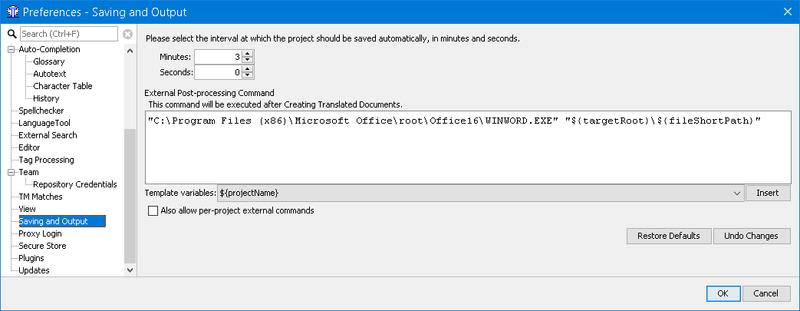
Or, if you know a bit of scripting, you can convert the translated file into e.g. a PDF file and open it in a PDF viewer that automatically reloads the file whenever the file changes. This means that the PDF viewer remains open and is "refreshed" each time you press Ctrl+D. Whether the viewer remembers its previous position would depend on the viewer. Here is some more information:
https://truetranslation.org/2022/01/11/omegat-live-preview-based-on-libreoffice/ ▲ Collapse
| | | | Hans Lenting
Netherlands
Member (2006)
German to Dutch
TOPIC STARTER | Not so unique :) | Sep 27, 2022 |
Michael Beijer wrote:
"RYSTUDIO Post-editing (MTPE) Package 2022". Strang name, I know, but a great addition to Trados Studio, as it has a clever way of showing termbase matches that is quite unique among CAT tools.
In fact, this is what CafeTran Espresso has been offering for years: select the target term that you prefer and let the CAT tool reuse it for the following segments.
Edit: Even better:
Since 10.8 Cornetto (20200916) CafeTran Espresso offers:
Term patterns. This new feature allows the user to create complex terms consisting of fixed and changeable parts both on the source and target language side.
So no 750 € plugin needed for CafeTran Espresso
[Edited at 2022-09-27 07:50 GMT]
| | | | Hans Lenting
Netherlands
Member (2006)
German to Dutch
TOPIC STARTER | CafeTran Espresso | Sep 27, 2022 |
There used to be a way to log in to Ms Office Live and have it synced with the source segment editor. But I cannot find it anymore.
In the ChangeLog I find:
2015-06-13 The Web browser menu has four new items: Open html page for source review, Open website for source preview, Google Translate and Bing Translator. It is now possible to have a synced HTML preview file of your translation projects!
I converted the sample document to HTML (in Ms Word), but it obviously was too complex to display in CafeTran Espresso.
Then there still is the PDF preview, but it looks like it should be fixed too:
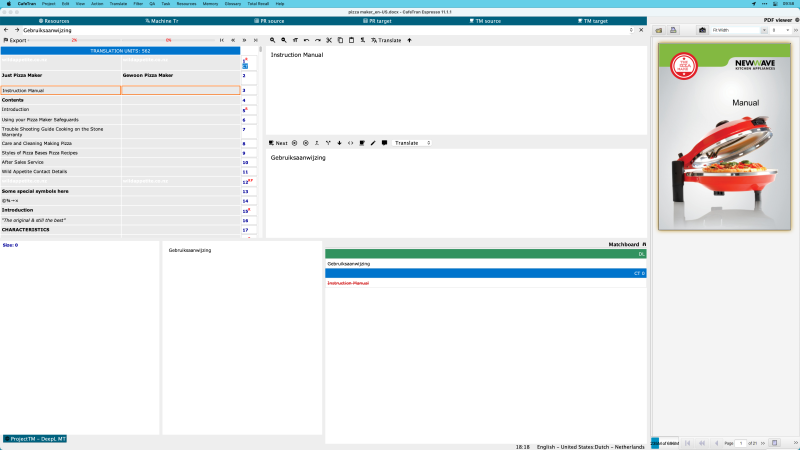

Last but not least, much like the way Samuel described for oT, you can create a preview that is loaded in Ms Word, e.g. after every n segments:
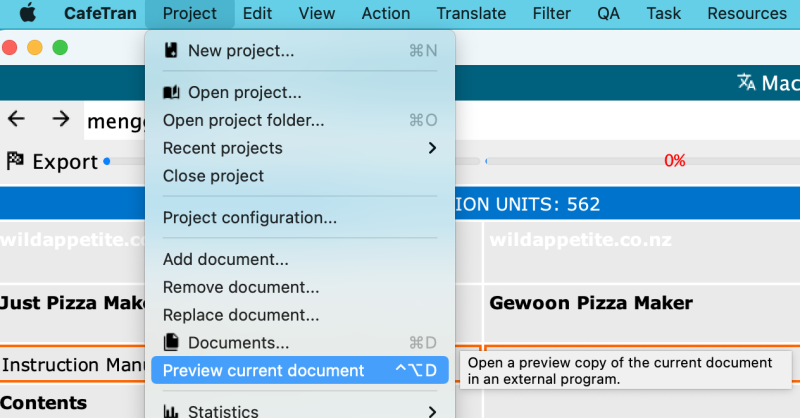
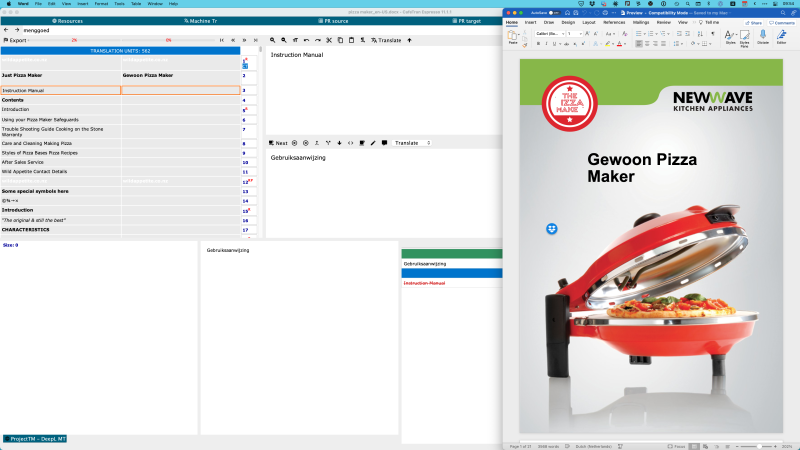
This works on Mac, probably on Windows too, but I'm not sure if this works on Linux (since there is no native Ms Word for Linux).
[Edited at 2022-09-27 09:01 GMT]
| | |
|
|
|
Samuel Murray 
Netherlands
Local time: 17:03
Member (2006)
English to Afrikaans
+ ...
I was unable to make the preview function work in MemoQ for the test file. Here's what I get (using the latest version of MemoQ):
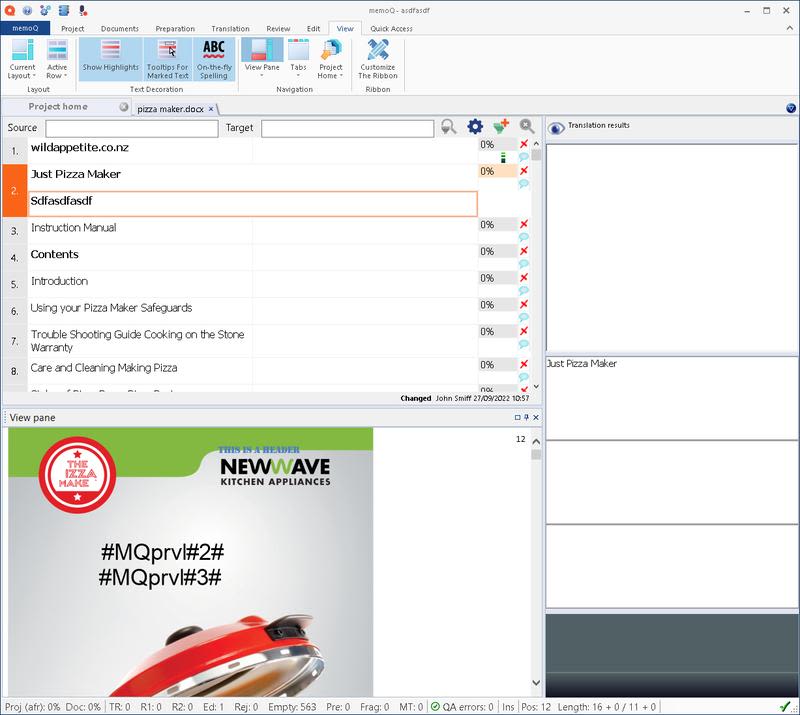
However, when I tried with a simpler DOCX file, the preview worked fine. As soon as you save a segment, it updates in the preview. And the active segment is also marked in red in the preview.
| | | | Hans Lenting
Netherlands
Member (2006)
German to Dutch
TOPIC STARTER
Samuel Murray wrote: I was unable to make the preview function work in MemoQ for the test file. Here's what I get (using the latest version of MemoQ): 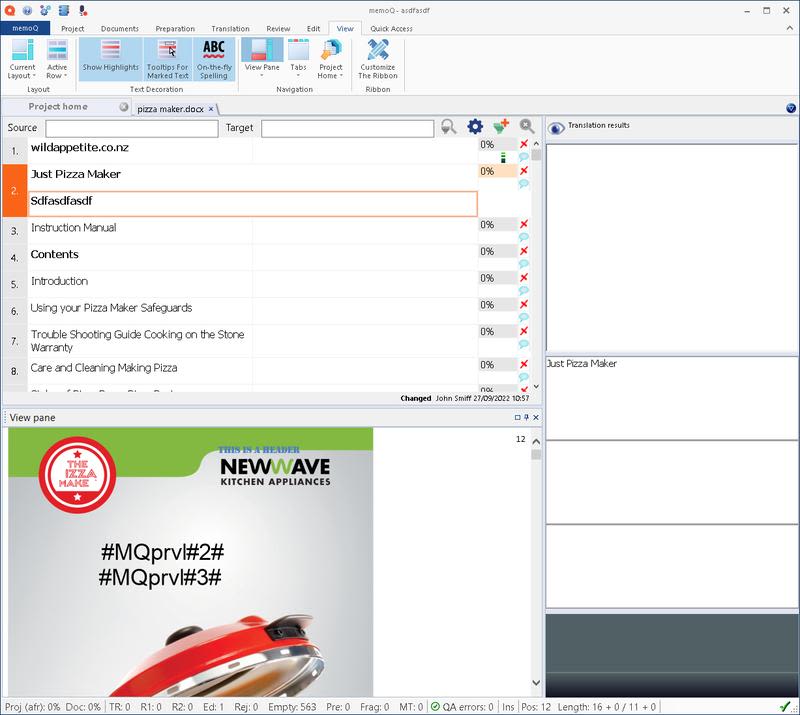 However, when I tried with a simpler DOCX file, the preview worked fine. As soon as you save a segment, it updates in the preview. And the active segment is also marked in red in the preview.
Got the same result in memoQ 2015. Probably the document is too complex.
| | | | | Preview versus import reviewed document (in MemoQ) | Sep 27, 2022 |
Thought I'd add (because a lot of people don't seem to be aware if this) that in MemoQ you can also review your translation (of a Word, Excel or PowerPoint file) in Office, with all the layout and editing advantages this entails, and then reimport the document into MemoQ (you may need to tweak the resulting alignment, but this is very simple) and update your TM. Studio has a similar feature called 'retrofit', but it only rarely works in my experience.
Cheers,
Olly
| | | | | Pages in topic: [1 2] > | To report site rules violations or get help, contact a site moderator: You can also contact site staff by submitting a support request » How do different CAT tools handle previews? | Wordfast Pro | Translation Memory Software for Any Platform
Exclusive discount for ProZ.com users!
Save over 13% when purchasing Wordfast Pro through ProZ.com. Wordfast is the world's #1 provider of platform-independent Translation Memory software. Consistently ranked the most user-friendly and highest value
Buy now! » |
| | CafeTran Espresso | You've never met a CAT tool this clever!
Translate faster & easier, using a sophisticated CAT tool built by a translator / developer.
Accept jobs from clients who use Trados, MemoQ, Wordfast & major CAT tools.
Download and start using CafeTran Espresso -- for free
Buy now! » |
|
| | | | X Sign in to your ProZ.com account... | | | | | |