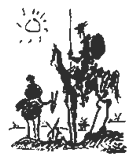It\'s humongous! Need help organizing a very large glossary Thread poster: Sandra D'Angelo
|
|---|
Some colleagues and I have prepared a glossary and now it is so large that we cannot print it anymore or see it as \"print layout\". We can only see it as \"Normal\" (Word 2000).
We are looking for some kind of software like File Maker to get it better organized. Does anybody know of another software to use
or any other way to organize it? All suggestions are welcome. Thanks
[ This Message was edited by: on 2002-02-08 10:53 ]
... See more Some colleagues and I have prepared a glossary and now it is so large that we cannot print it anymore or see it as \"print layout\". We can only see it as \"Normal\" (Word 2000).
We are looking for some kind of software like File Maker to get it better organized. Does anybody know of another software to use
or any other way to organize it? All suggestions are welcome. Thanks
[ This Message was edited by: on 2002-02-08 10:53 ]
[ This Message was edited by: on 2002-02-08 10:53 ] ▲ Collapse
| | | | Uwe Schwenk (X)
Local time: 13:39
English to German
| Glossary problem | Feb 7, 2002 |
Sandra,
if the glossary is that size, you might want to consider to convert to HTML and create a little website, so everybody can access it from a central location. Add an index, toc. FrontPage is not too bad for that purpose.
Another option would splitting the glossary into several documents, for example by letter of the alphabet and then create a manual where the individual files are included in the table of contents. In this manner it is (in my opinio... See more Sandra,
if the glossary is that size, you might want to consider to convert to HTML and create a little website, so everybody can access it from a central location. Add an index, toc. FrontPage is not too bad for that purpose.
Another option would splitting the glossary into several documents, for example by letter of the alphabet and then create a manual where the individual files are included in the table of contents. In this manner it is (in my opinion) also easier to add new terminology by the letter of the alphabet as well as make corrections.
Finally, you might also want to consider converting it to a spreadsheet with Excel.
Thats all I could come up with at this time.
I hope this helps.
Uwe ▲ Collapse
| | | | | Import it into a database | Feb 7, 2002 |
Hello,
Most databases will have an \"import\"-function. Some editing of the Word-document will be necessary, though, like separating entries and adding tags that designate which field in the database the following content belongs in.
MultiTerm, a part of Trados, is one possible solution, and I am sure there are other, possibly cheaper options (shareware and such).
Good luck,
Eivind
| | | | | Use your database, Excel or Multiterm | Feb 7, 2002 |
You will just have to do the editing to insert field separators in your document. How much editing your document needs depends on the way you have organized an entry. Post an example entry if you want further advise.
Hans Gärtner
| | |
|
|
|
Mats Wiman 
Sweden
Local time: 20:39
Member (2000)
German to Swedish
+ ...
In memoriam | I can do it with FoxPro DBF | Feb 7, 2002 |
How big is it?
Best regards
MW
| | | | xuomil
Netherlands
Local time: 20:39
Dutch to French
+ ...
| I use to make glossaries in Excel, which has a lot of advantages. | Feb 8, 2002 |
sort the data on different criteria; if too big, seperated by letter. Howmany words did you enter in your document?
Quote:
On 2002-02-07 15:30, SandraD wrote:
Some colleagues and I have prepared a glossary and now it is so large that we cannot print it anymore or see it as \"print layout\". We can only see it as \"Normal\" (Word 2000).
We are looking for some kind of software li
... See more sort the data on different criteria; if too big, seperated by letter. Howmany words did you enter in your document?
Quote:
On 2002-02-07 15:30, SandraD wrote:
Some colleagues and I have prepared a glossary and now it is so large that we cannot print it anymore or see it as \"print layout\". We can only see it as \"Normal\" (Word 2000).
We are looking for some kind of software like File Maker to get it better organized. Does anybody know of another software to use
or any other way to organize it? All suggestions are welcome. Thanks
▲ Collapse
| | | |
I will contribute my two cents. I have acquired Multitrans (expensive, no question, but how powerful--it does aligning and terminology extractions for you). As a result I have my glossaries interfaced with Word, easy as pie to manage, add on to, correct, divide by topic etc.
Multitrans is not as well known as Trados or other such Cat Tools.
Have a look at www.multicorpora.ca.
Also, a Canadian ... See more I will contribute my two cents. I have acquired Multitrans (expensive, no question, but how powerful--it does aligning and terminology extractions for you). As a result I have my glossaries interfaced with Word, easy as pie to manage, add on to, correct, divide by topic etc.
Multitrans is not as well known as Trados or other such Cat Tools.
Have a look at www.multicorpora.ca.
Also, a Canadian product.
all the best
paola
▲ Collapse
| | | | | What about Proz.com glossaries? | Feb 9, 2002 |
We did not think of this possibility. You can upload glossaries onto your page and have it accessible.
You should contact Henry.
paola l m
| | | | To report site rules violations or get help, contact a site moderator: You can also contact site staff by submitting a support request » It\'s humongous! Need help organizing a very large glossary | Anycount & Translation Office 3000 | Translation Office 3000
Translation Office 3000 is an advanced accounting tool for freelance translators and small agencies. TO3000 easily and seamlessly integrates with the business life of professional freelance translators.
More info » |
| | Wordfast Pro | Translation Memory Software for Any Platform
Exclusive discount for ProZ.com users!
Save over 13% when purchasing Wordfast Pro through ProZ.com. Wordfast is the world's #1 provider of platform-independent Translation Memory software. Consistently ranked the most user-friendly and highest value
Buy now! » |
|
| | | | X Sign in to your ProZ.com account... | | | | | |